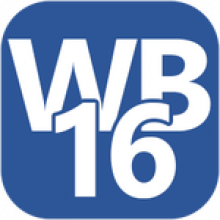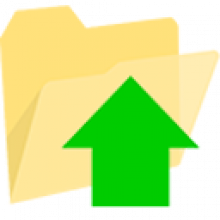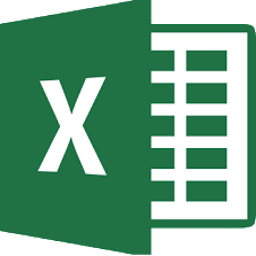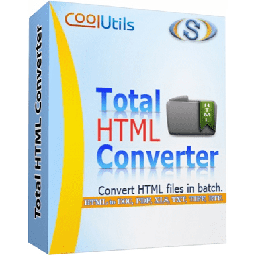Free Download AssistMyTeam AnyFile to PDF Converter 1.0.405.0 full version and offline installer for Windows 11, 10, 8, 7, Vista, XP. Convert any number of your office documents, email files, images, archived compressed files and more than other 120+ formats to PDF or PDF/A files.
Overview of AssistMyTeam AnyFile to PDF Converter (Convert any file or document to PDF)
AssistMyTeam AnyFile to PDF Converter - Convert any number of your office documents, email files, images, archived compressed files and more than other 120+ formats to PDF or PDF/A files in a click. Combine multiple documents into one PDF file, with bookmarks for easy navigation of the documents within the PDF file.
Features of AssistMyTeam AnyFile to PDF Converter
- Convert different types and any number of documents into PDF quickly.
- Support conversion of 120 or more file types into PDF.
- Save compressed ZIP file into PDF.
- Convert Multi-page TIFF into PDF.
- Save MSG or EML email files with their attachments into PDF.
- Combine Multiple documents and file types into One PDF file.
- Set security restrictions to PDF files e.g., ability to edit or print.
- Secure PDF documents by setting a user password for viewing.
- Convert multiple files or folders into PDF in batch mode.
- Apply watermark image or text to PDF (i.e., company logo or name).
- Add table of contents or bookmarks in One PDF file for easy navigation.
- Add page number, header and footer information in PDF such as copyright or disclaimer information.
- Automatically fix photos to fit the page in the resultant PDF.
- Convert documents to PDF/A standard for archiving and long-term preservation.
System Requirements and Technical Details
- Operating System: Windows 7/8/8.1/10/11
- RAM (Memory): 1 GB RAM (2 GB recommended)
- Hard Disk Space: 200 MB of free space required.