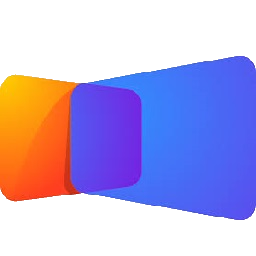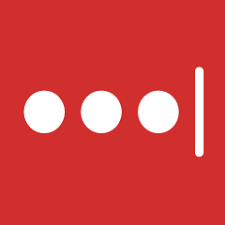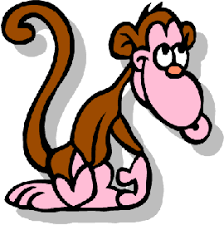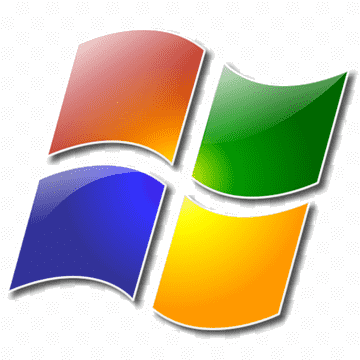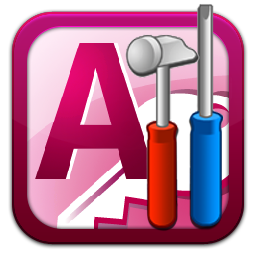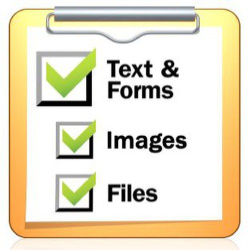CopySafe PDF Reader 3 Free Download and offline installer for Windows XP, Vista, 7, 8, 10, 11. A simple-to-use application designed to help you view the content of encrypted PDF files.
Overview of CopySafe PDF Reader (View the content of encrypted PDF files)
CopySafe PDF Reader is a simple-to-use application designed to help you view the content of encrypted PDF files. It supports only the ENC format and can be easily handled, even by less experienced users. The interface of the program is familiar to the one of Adobe Reader, so you shouldn't have any problems in getting around its features, if you are already familiarized with the well-known PDF reader.
With CopySafe PDF Reader you are also equipped with standard functions to perform PDF file viewing effectively such as: zooming in or out of a PDF file like a web page, searching for text in the file, scrolling to any page quickly… This is a very useful feature to help users view PDF documents with large number of pages without any difficulty.
In addition, CopySafe PDF Reader also ensures users that the process of viewing and reading PDF files goes well, without any unusual problems or interruptions. The program also does not consume CPU resources, so it ensures that the computer system always operates with high performance.
Features of CopySafe PDF Reader:
- Provides drag and drop PDF file for precise selection.
- Support various tools for viewing encrypted PDF files such as: zoom in or out PDF file like a website, search tool for paragraphs in file, move to any page quickly...
- The program works well and does not consume resources of the computer system.