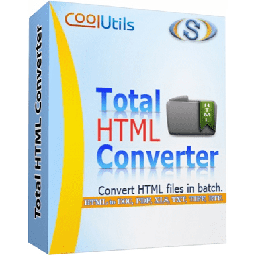Free Download AssistMyTeam PDF Converter 5 full version and offline installer for Windows 11, 10, 8, 7, Vista, XP. Save all types of documents, such as Word, Excel, PowerPoint, webpages, images, email or even ZIP files to PDFs.
Overview of AssistMyTeam PDF Converter (Convert files to PDF)
Use AssistMyTeam PDF Converter to save all types of documents, such as Word, Excel, PowerPoint, webpages, images, email or even ZIP files to PDFs. Above all, Windows Explorer Shell Integration makes this considerably easy, with one-click instant PDF.
Features of AssistMyTeam PDF Converter
- Convert different types of documents to PDF quickly.
- Supports converting 120 or more file types to PDF.
- Save the compressed ZIP file to PDF.
- Convert multi-page TIFF to PDF.
- Save MSG or EML email files with their attachments to PDF.
- Embed files as attachments in their original format in the PDF Portfolio.
- Combine Multiple documents and file types into one PDF file.
- Join files of different types and formats into an existing PDF file.
- Set security restrictions for PDF files, e.g. ability to edit or print.
- Secure PDF documents by setting user password to view.
- Convert multiple files or folders to PDF in batch mode.
- Apply a watermark image or text to the PDF (for example, a logo or company name).
- Add a table of contents or bookmarks in a PDF file for easy navigation.
- Add page numbers, header and footer information in PDF such as copyright information or disclaimer.
- Automatically corrects the image to fit the page in the resulting PDF.
- Seamless integration with Windows Explorer Shell Interface.
- Works with Windows Vista, 7, 8, 8.1, 10, 11 Server 2012
System Requirements and Technical Details
- Operating System: Windows 7/8/8.1/10/11
- RAM (Memory): 2 GB RAM (4 GB recommended)
- Hard Disk Space: 200 MB of free space required.