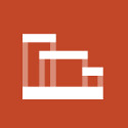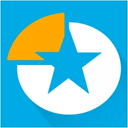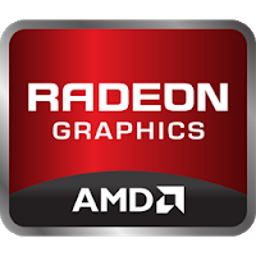Free Download Auslogics Driver Updater 1.25.0.2 full version and offline installer for Windows 11, 10, 8, 7. Update all drivers on your PC in one click to prevent device conflicts and ensure smooth hardware operation.
Overview of Auslogics Driver Updater (Update all drivers on your PC)
Auslogics Driver Updater is designed to help Windows users keep their device drivers up to date. Device drivers are essential software components that enable hardware devices (such as graphics cards, sound cards, printers, and network adapters) to communicate with the operating system and software applications on a computer. Keeping drivers updated can improve system stability, performance, and security.
Features of Auslogics Driver Updater
- Driver Scanning: The software scans your computer to detect outdated or missing device drivers. It compares the installed drivers with a database of up-to-date driver versions.
- Automatic Updates: Auslogics Driver Updater can automatically download and install the latest driver updates for your hardware components. This process helps ensure that your devices are running with optimal performance and compatibility.
- Backup and Restore: Before updating drivers, the program typically offers the option to create backups of existing drivers. This backup can be useful in case an updated driver causes compatibility issues, allowing you to revert to the previous driver version.
- Scheduling: You can schedule automatic scans and driver updates at a convenient time to minimize disruptions while using your computer.
- Driver Database: The software relies on a comprehensive database of driver versions and manufacturers to provide accurate updates for various hardware components.
- Exclusion List: Users can exclude specific drivers from the updating process if they prefer to manage certain drivers manually.
- Driver Status and Information: Auslogics Driver Updater typically provides information about the current status of your drivers, including version numbers and release dates.
- System Compatibility: The software is designed to work with various versions of the Windows operating system, including Windows 10/11, Windows 8, and Windows 7.