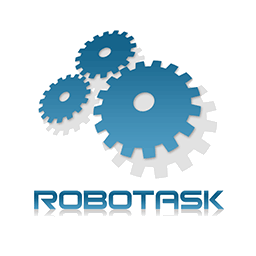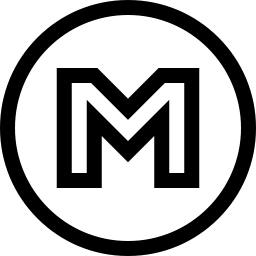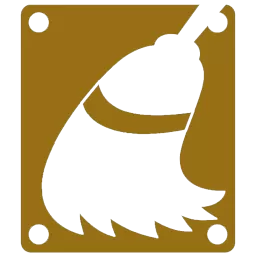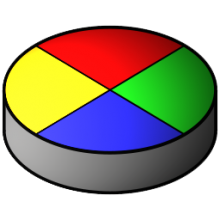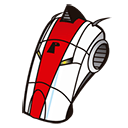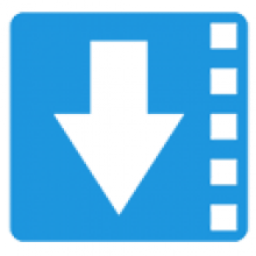BitComet 2 Free Download and offline installer for Windows 7, 8, 10, 11. A BitTorrent client written in the C++ programming language, running only on the Windows operating system.
Overview of BitComet (BitTorrent Download Client)
The BitComet program is a multi-threaded multi-protocol hybrid download manager and BitTorrent peer-to-peer (P2P) file-sharing application. It supports simultaneous download tasks. To complete a particular download, it can draw parts of files from many sources across different P2P and client–server protocols.
When downloading, BitComet provides the option to prioritize the first and last portions of media files so that files may be previewed before they are completely downloaded. It also has a "Preview Download Mode" in which all pieces of the torrent will be, basically, downloaded sequentially thus allowing the user to play a media file while downloading.
BitComet also allows users to share their .torrent files, on a searchable P2P network, with other BitComet users through the torrent sharing feature, named "Torrent Share" in previous versions and renamed to "Torrent Exchange" since v.1.17. BitComet uses the Kademlia (mainline) DHT to operate even when the tracker is offline. BitComet is capable of downloading files over HTTP and FTP as well as bittorrent, and it includes download plugins for Firefox, Internet Explorer, and Maxthon.
Features of BitComet:
Fast and Powerful
BitComet is a BitTorrent/HTTP/FTP download client and supports many modern bittorrent protocol, e.g. Magnet Link, HTTP Seeding, DHT network, UDP tracker Protocol v2.
Long-Term Seeding
Many torrent downloads are stuck at 99% because the seeder has left. BitComet tries to improve the performance by using the unique Long-Term Seeding Technology. This technology can find more seeds to help finish your downloads.
Intelligent Disk Caching
In the old days, bittorrent clients could damage your hard drive with large amounts of read and write data. BitComet is the first client to solve this issue by caching data in the memory, and thus accessing your hard drive less often.
Preview while Downloading
When BitComet is downloading video files, it will automatically try to download the header and the tail of the file as soon as possible. So it is possible to preview the video during downloading process.