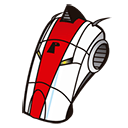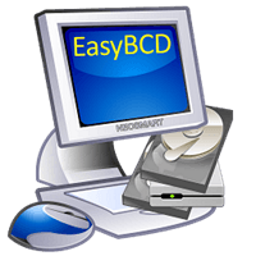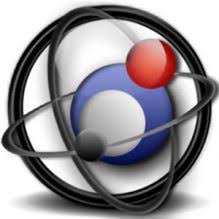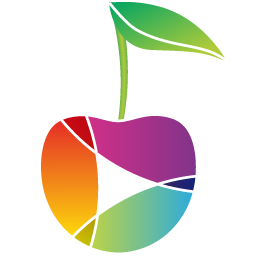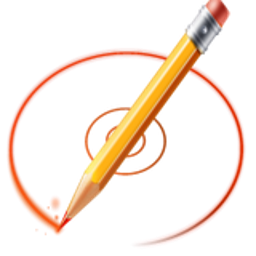Free Download CaptureGRID 4 full version and offline installer for Windows 11, 10, 8, 7. A digital photography work flow application for tethered shooting, remote capture and advanced camera control.
Overview of CaptureGRID (Camera management and control)
CaptureGRID 4 is a digital photography work flow application for tethered shooting, remote capture and advanced camera control. Multi-Camera Control allows you to fully control and synchronise all your cameras simultaneously, including camera settings, triggering, live view, photo download and filename management.
CaptureGRID supports all recent DSLR cameras from Canon and Nikon, as well as some cameras from the Sony Alpha range. We regularly update the app, so support for new cameras is added as they come on to the market. The software uses wired USB connection for direct communication with the cameras, using our custom built PTP engine. This delivers reliable camera control and fast photo downloads.
CaptureGRID allows you to connect and control a large number of cameras, by splitting the USB connections across multiple computers. This means the number of cameras is not limited by the USB hardware capabilities of a single computer, but instead can be scaled up by adding more computers.
Features of CaptureGRID
- Support for many Canon and Nikon cameras
- Control a large number of cameras, by splitting USB connections across multiple computers
- Support image download
- Manage file names, image names
- ScriptGR CaptureGRID can be integrated with an external system using the external API feature
System Requirements and Technical Details
- Operating System: Windows 7/8/8.1/10/11
- RAM (Memory): 2 GB RAM (4 GB recommended)
- Hard Disk Space: 500 MB of free space required.