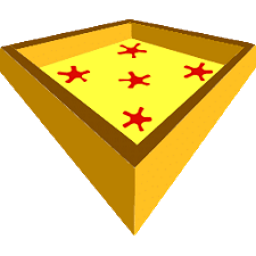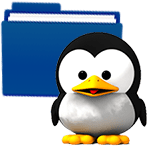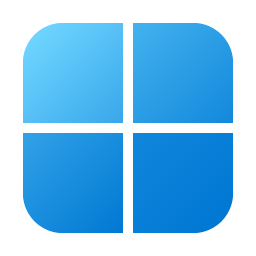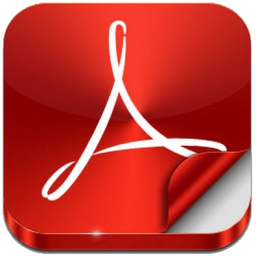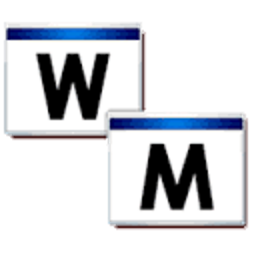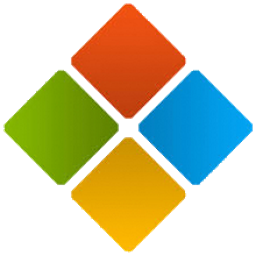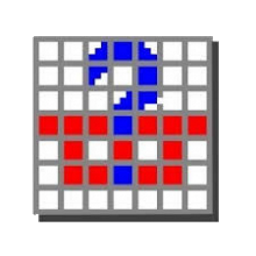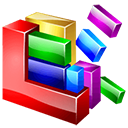CCMaker 1.3.16 Free Download and offline installer for Windows 7, 8, 10, 11. Download and install any Adobe CC (Creative Cloud) product that you need with just one click and no login required.
Overview of CCMaker (Download and install Adobe products)
With CCMaker, you can directly download and install any Adobe CC (Creative Cloud) products (along with related components and language resources) that you need with just one click and no login required. Download and install only products with a new type of distribution (in terms of internal terminology Adobe - type hdPackage).
Download only what the user chooses in CCMaker. Additional components and language resources are available for selection. If the product has additional components, then the latest version of the component will be offered to download. If the product has language resources, only files that can be downloaded (in the case of uploading) or are present on the hard disk (in case of installation) will be offered for download / installation. Several downloadable products of the same length can be combined into one Master Collection distribution.
CCMaker: Download and install Adobe products
The downloaded distribution contains only one products folder with the necessary files and is compatible with the original Set-up.exe installer (in the case of Master Collection only partially). Of course, when using Set-up.exe, you also need the packages and resources folders from some official distribution. When installing the product, CCMaker uses only the products folder, which contains the driver.xml main file and the folder with the component files.
The installation of the product is based on the processing of json files containing information about components, and pimx files containing instructions for installing files, making entries in the Windows registry, creating shortcuts and launching programs. The emulator AMTEmu from PainteR is applied to the installed product, the original file amtlib.dll has the extension .dontdelete, do not delete it unnecessarily. To maintain the log file, run CCMaker with the / LOG = path to the file.
Programs supported by CCMaker:
- Adobe Photoshop
- Adobe Illustrator
- Adobe Acrobat DC
- Adobe After Effects
- Adobe Premiere Pro
- Adobe Lightroom Classic
- Adobe Dreamweaver
- Adobe InDesign
- Adobe Animate
- Adobe Audition
- Adobe Bridge
- Adobe Character Animator
- Adobe InCopy
- Adobe Media Encoder
- Adobe Muse
- Adobe Photoshop Elements
- Adobe Prelude
- Adobe Premiere Elements.
What's New in CCMaker 1.3.16:
- Fixed: incorrect UTF-8 encoded filenames after unpacking ZIP archives.