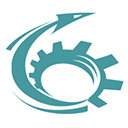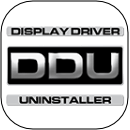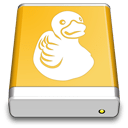DBConvert Studio 2 Free Download and offline installer for Windows 7, 8, 10, 11. Powerful cross-database migration and synchronization application which seamlessly converts database structure and data.
Overview of DBConvert Studio (Database conversion and sync software)
DBConvert Studio is a powerful cross-database migration and synchronization application which seamlessly converts database structure and data between various formats. Different sync options keep data fresh for both source and destination database nodes. DBConvert Studio combines mature, stable, battle-tested DBConvert and DBSync Cores with an improved, modern UX design.
Source and target database connections may be configured for any local or remote MS Windows, Linux, MacOS or BSD based database servers.
Overview of DBConvert Studio Feature
- You can fully customize the migration process.
- The data types can be changed with mapping feature;
- All databases objects can be renamed;
- Filters can be applied to retrieve subset data from Source;
- Flexible Built-in Scheduler can automate tasks transfer to run them repeatedly;
- Preliminary error checking helps to correct the settings for a target database before copying if they are configured improperly.
Supported databases
- SQL Server
- MySQL
- Oracle
- PostgreSQL
- Access
- FoxPro
- SQLite
- Firebird
- Excel
- IBM DB2
- MS Azure SQL
- Amazon RDS
- Amazon Aurora
- Heroku Postgres
- Google Cloud
Requirements for DBConvert Studio:
- Microsoft Visual C++ 2008 x86 Redistributable package
- Microsoft Visual C++ 2013 x86 Redistributable package
- Microsoft .NET 4.0 Framework