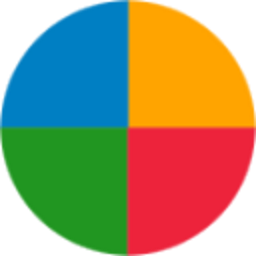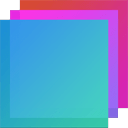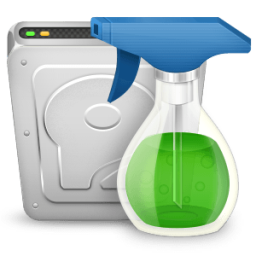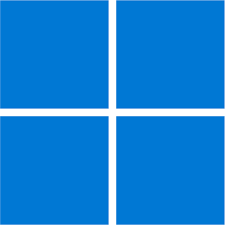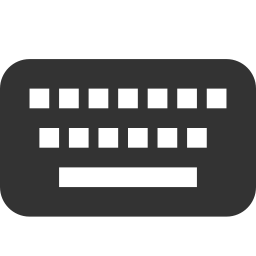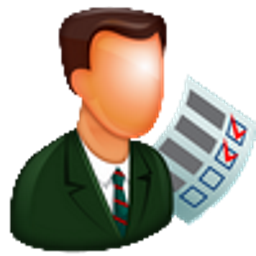Free Download DiskGenius Professional 5 full version and offline installer for Windows 11, 10, 8, 7. Easy to use application specially designed to offer users a partition management and data recovery software.
Overview of DiskGenius Professional (Partition management and data recovery software)
DiskGenius Professional (old PartitionGuru) is a very useful, easy to use application specially designed to offer users a partition management and data recovery software. In addition to partition management functions such as creating, deleting, formatting partitions, it also provides more powerful functions like recovering lost files, recovering lost partitions, clone partition to image file, partition clone, disk clone, quick partition etc.
Very useful, easy-to-use application specially designed to manage disk partitions, and restore data on it. In addition to functions for managing partitions, such as deleting, creating, formatting partitions. The program provides an even more powerful features, such as restoring lost partitions, restore lost files, backup, partitions, partition cloning, cloning drive, advanced file operations, etc. The application also supports VMware, VirtualBox and Virtual PC virtual disk files. Supports SCSI, IDE, SATA drives and USB drives, memory cards. Supported file systems FAT12 / FAT16 / FAT32 / NTFS / EXT3.
Features of DiskGenius Professional
- Powerful and effective function for file recovery and partition recovery helps you solve all sorts of data loss issues.
- DiskGenius is capable of recovering lost data from various storage devices, including hard drive, USB flash drive, SSD, external hard drive, memory card, memory stick, virtual disk and more.
- It can construct virtual RAID and recover data from virtual RAID just like from local disks.
- The best partition manager provides all-sided functions for disk and partition utitilies.
- Mighty backup and restore function is built in the program to guarantee data security, and no complicated operating steps are required.
- Backup partition to image file or restore partition from image file.
- Check and repair bad sectors for all kinds of storage devices, such as, hard drive, external hard drive, USB flash disk, etc.
- Create bootable USB flash disk in case of Windows crash, and support USB-FDD, USB-ZIP and USB-HDD modes
- Edit sectors just like WinHex, which is preferred by computer professionals
- And more...
System Requirements and Technical Details
- Operating System: Windows 7/8/8.1/10/11
- RAM (Memory): 2 GB RAM (4 GB recommended)
- Hard Disk Space: 400 MB of free space required.