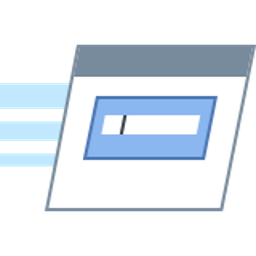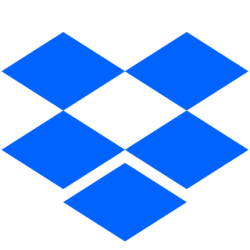Free Download Drive SnapShot 1.50.0.1250 full version and offline installer for Windows XP, Vista, 7, 8, 10, 11. Creates an exact Disk Image of your system into a file, including the operating system, installed programs, your data and all security attributes.
Overview of Drive SnapShot (Creates an exact Disk Image of your system)
Drive Snapshot creates an exact Disk Image of your system into a file, including the operating system, installed programs, your data and all security attributes - while windows is running and you continue to work. Drive Snapshot it allows you to backup your partition or your hard disk drive and it also can create a disk image of your system.
If disaster strikes (a virus, trojan, or hard disk crash), a complete and exact restauration of your system will be possible in only few minutes. The image file can be mounted as a virtual drive, so you can easily restore (or use) single files or directories, using the Windows Explorer, or other program.
Features of Drive SnapShot:
Create Disk Image Backups, While Running Windows
- The Backup process will back up all your data into a single file, containing all data, including system data and registry, for total security, should your computer ever crash.
- There is no restart (to DOS) necessary.
Continue your work, while the Backup is in progress
- The new Snapshot technology ensures that all data are consistent, and reflect the PC's data at the start of backup.
- There are no difficulties with opened files.
- This enables a very fast and easy way to back up servers and other computers, that must run 24 hours a day.
Easy Use and Restore of single Files or directories
- Drive Snapshot creates a virtual drive, containing all your drive's data.
- You may use, compare, or restore these files directly from the Disk Image file.
- This works with any program of your choice, including (of course) the Windows Explorer
Complete Restore of a disk in case of Disaster
- If a disk is restored to its original state, it will be exactly the same as at the time of Backup - byte for byte.
- Restoring a system partition will require DOS; other drives can be restored using Windows
Compatible with all Windows file systems (FAT16, FAT32, NTFS,ReFS)
- Supports Linux EXT2/3/4/Reiser/XFS
Compatible with all Windows RAID Methods
Very easy and comprehensive command line interface
- This makes automation of regular tasks a breeze.
System Requirements:
- Windows 2000, XP, Vista, 7, 8, 8.1, 10, 2003 Server, 2008, 2008 R2, 2012, 2016, 2019, PE, Windows-X64
- 2 MB disk space for full installation.
- 15 MB memory when running.
- Enough disk space for the backup data.
- Administrative rights.