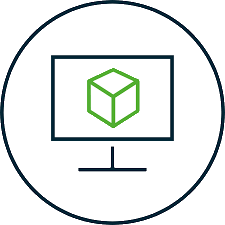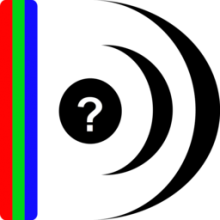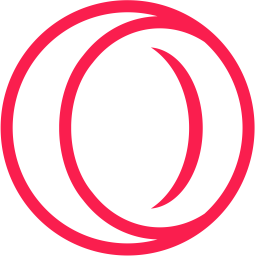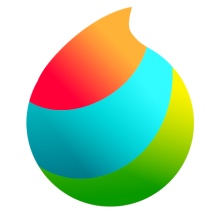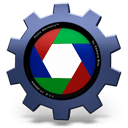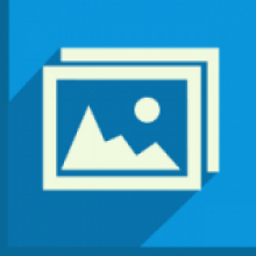Free Download Easy2Convert ICO to IMAGE 2 full version and offline installer for Windows 11, 10, 8, 7. Converts Windows Icon files (.ico) to many different image files (.gif, .bmp, .png, .jpg, etc.) and works on Windows OS.
Overview of Easy2Convert ICO to IMAGE (Convert ICO to image files)
Easy2Convert ICO to IMAGE converts Windows Icon files (.ico) to many different image files (.gif, .bmp, .png, .jpg, etc.) and works on Windows OS. You may set the image quality/size ratio and perform image resize. Using Easy2Convert ICO to IMAGE, you can save many icon-files to other popular image formats at once!
Features of Easy2Convert ICO to IMAGE
- Convert Windows Icon files (.ico) to many image files (.png, .bmp, .gif, .jpg, etc.)
- Batch convert option (convert many icon-files at once)
- Multi-frame ICO support with all/single/random frame export
- Command-line support
- Image rotation, resize and image flip options
- Color manipulation option (brightness, contrast, gamma, etc.)
- Text/Graphic watermark option
- Fast, easy-to-use software.
System Requirements and Technical Details
- Operating System: Windows 7/8/8.1/10/11
- RAM (Memory): 1 GB RAM (2 GB recommended)
- Hard Disk Space: 200 MB of free space required.