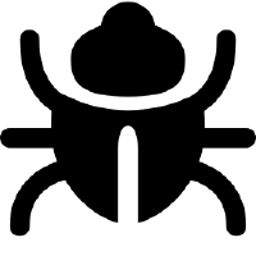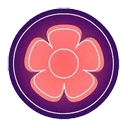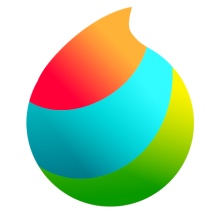Free Download EximiousSoft Vector Icon 5 full version and offline installer for Windows 11, 10, 8, 7. Designed specifically for designing and creating vector-based icons.
Overview of EximiousSoft Vector Icon (Powerful Icon creation tool)
EximiousSoft Vector Icon is a powerful Icon creation tool. You only need to perform a few simple mouse clicks, Vector Icon can output icons in any format. It builds icons based on vector design concepts, so support for vector format icon output is undoubtedly the best. It supports vector formats including SVG, SVGZ, PDF, PS, EPS, EMF, WMF, etc. Vector Icon also supports the production of icons in raster format, and supports all popular formats such as ICON, PNG, BMP, JPG, TIFF, PSD etc.
he icon library is placed on the EximiousSoft cloud server and will be updated and added new icons from time to time. In addition, EximiousSoft Vector Icon also provides more than 5000+ high-quality graphics locally.
Features of EximiousSoft Vector Icon
Create and Edit Vector Icons
- Vector Icon is a powerful vector graphics editor that provides a complete set of tools to edit icons.
- Support icons to be exported into files in vector formats such as SVG, SVGZ, PDF, PS, EPS, EMF, WMF etc.
Product Raster Format Icons
- Allows to export icons in standard or customized sizes as Windows Icon, PNG, BMP, TIFF, PSD, JPG, GIF and other formats files.
- Icon Files are allowed to contain multiple images of different sizes. Each image can contain alpha channel.
Numerous Icon Sets
- Vector Icon provides a huge number of icon sets. Each icon in it is carefully designed by the EximiouSoft team.
- Each icon is saved on EximiousSoft's cloud server within vector format. All icons in the library will be updated from time to time, and new icons will be added.
5000+ Pre-designed Graphics
- Vector Icon provides more than 5000 vector graphics of the highest quality. They are divided into more than 70 categories according to their own characteristics for users to find.
- Every graphic is easy to browse and discover, drag and drop to add it to the design view.
Import & Export & Convert
- Support for importing vector graphics formats such as: SVG, SVGZ, PDF, AI, EMF, WMF, CDR, CDT, VSD, VSDX etc.
- Support for importing raster image formats such as: ICON, PNG, JPG, GIF, TIFF, TGA, CUR, ANI, TGA, PCX, PSD, etc.
Fill & Stroke
- Each drawing element can be filled with solid color, gradient colors, a pattern or an image.
- Each drawing element can be stroked with solid color, gradient colors, a pattern or an image while be applied with different dash, pen width styles.
Draw Basic Shapes
- Provides very intuitive tools to easily draw rectangles, ellipses, polygons, stars, spirals and other shapes on the canvas.
- Each Shape drawing tool contains many options. Through different combination of options, you can create a unique icon.
Create & Edit Path
- With freehand tool, pen tool and brush tool to draw paths elements on canvas easily and quickly.
- By using the node tool, you can increase or decrease the nodes on paths, and also join or broke segments on the paths.
Selection & Transform & Layout
- With selection tool, it is easy to select, translate, scale, rotate and skew the drawing objects.
- Do grouping Object, clipping path, mask, alignment, distribution for the selected drawing elements only by few clicks.
300+ Filters for Rendering
- Vector Icon comes with 300+ ready-to-use filters. With it, create amaze icons in seconds.
- Apply a filter to selected drawing elements only by a mouse clicking.
- According to actual needs, more filters will be added to support icon design in the future.