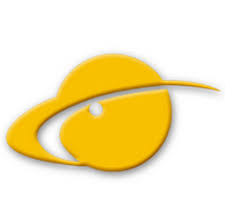Free Download FrameForge Storyboard Studio 4 full version and offline installer for Windows 11, 10. Create detailed and accurate storyboards and previsualization for their film and video projects.
Overview of FrameForge Storyboard Studio (Emmy Award-Winning Storyboarding)
FrameForge Storyboard Studio is a software application designed for filmmakers, directors, and video production professionals to create detailed and accurate storyboards and previsualization for their film and video projects. Storyboards are a crucial part of the pre-production process, helping to plan and visualize scenes, camera angles, and shot compositions before actual shooting begins.
FrameForge 4 is designed with the professional filmmaker in mind. If you are a working director, cinematographer, or VFX supervisor, FrameForge will save you time, money, and headaches.
- Previsualize the use of camera and support equipment including dollies, tracks, and jibs.
- Export and share detailed equipment reports listing all the physical equipment and requirements to get each shot.
- Import your script from industry-leading software like Final Draft, Movie Magic Screenwriter, Fade In, Celtx, and Adobe Story.
- Control air transparency, fog, smoke, and sunlight for even more control over your shots.
Features of FrameForge Storyboard Studio
- Storyboard Creation: The software provides tools for creating detailed storyboards, allowing users to sketch out scenes, camera angles, and shot compositions. It is designed to be user-friendly and enables users to create professional-looking storyboards even without advanced artistic skills.
- Library of Objects: FrameForge typically includes a library of objects, characters, props, and locations that users can drag and drop onto the storyboard to populate scenes. This helps in visualizing the setup and arrangement of elements within a scene.
- Camera Control: Users can control virtual cameras within the software to experiment with different camera angles, focal lengths, and movements. This allows for precise planning of shots and camera work.
- Lighting Simulation: Some versions of FrameForge Storyboard Studio may offer lighting simulation tools, helping users plan for lighting setups and effects in their scenes.
- Scene Management: The software often includes features for managing and organizing scenes, sequences, and shots within the project. Users can specify shot descriptions, camera movements, and character actions for each shot.
- Timeline Integration: Users can create a timeline that provides a visual representation of how the shots and scenes will flow together in the final film or video. This helps in understanding the pacing and sequencing of the project.