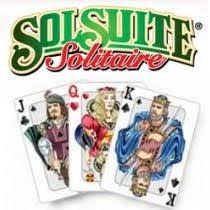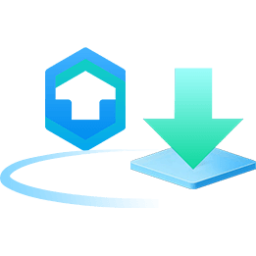Free Download CyberLink Screen Recorder Deluxe 4 full version and offline installer for Windows 11, 10, 8, 7. Specialized software for video recording, screen capture, video editing or streaming.
Overview of CyberLink Screen Recorder Deluxe (Capture and video streaming)
CyberLink Screen Recorder 4 delivers robust desktop capture and video streaming in a single application. No longer do game casters and online content creators need to juggle multiple applications or services for multistreaming video, or editing desktop capture to publish on YouTube or Facebook.
CyberLink Screen Recorder Deluxe couples the easy-to-use editing features of PowerDirector – The No.1 Choice for Video Editors – with responsive, high-quality screen casting and capturing technology, making it the all-in-one solution for recording or streaming gameplay, vlogging, or sharing screen content with an online audience.
Features of CyberLink Screen Recorder Deluxe
- Streaming in action games, gaining followers on Facebook, Enpass, YouTube incorporates webcam commentary into the livestream.
- CyberLink supports CyberLink's industry-leading video editing tools, Screen Recorder is more than just screen capture software.
- Record video conferences or create training materials more effectively by recording your presentations and editing them quickly with easy-to-use tools.
- Live streaming to Twitch, YouTube and Facebook, screen recording, you can directly connect to the platform of your choice and stream the video in Full HD quality.
- Gameplay from Playstation, Xbox, or other popular consoles can be streamed directly to Twitch, YouTube, or Facebook.
- The software uses minimal CPU and GPU to make your working process smoother.
- Screen Recorder will help you create detailed, high-quality videos in no time. Record your entire screen, just one window or lock to a specific application.
- Enable employees to review presentations by recording, editing, and publishing them online.
System Requirements and Technical Details
- Operating System: Windows 7/8/8.1/10/11
- RAM (Memory): 4 GB RAM (8 GB recommended)
- Hard Disk Space: 2 GB of free space required.