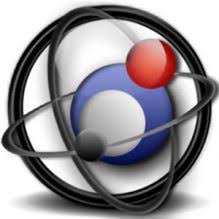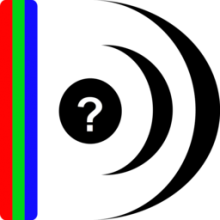Free Download Virtual Display Manager 3 full version and offline installer for Windows 7, 8. Supplements your existing multi-monitor system with the convenience of additional virtual displays that can subdivide existing physical screens.
Overview of Virtual Display Manager (Virtual Display for Windows)
Virtual Display Manager complements your existing single or multi-monitor system with the convenience of additional virtual displays that can share existing physical screens using existing hardware, along with the ability to call up different monitor configurations at the push of a button.
Virtual Display Manager supplements your existing single or multi-monitor system with the convenience of additional virtual displays that can subdivide existing physical screens, while using existing hardware along with the ability of invoking different monitor configurations at the click of a button.
VDM’s Virtual Display Technology provides the look and feel of physical monitors and requires minimal if any retraining of the end user.
Features of Virtual Display Manager
- Works with any number of physical monitors and is configurable per physical monitor.
- Can split each physical monitor into up to 16 individual Virtual Displays.
- Virtual Displays can be evenly sized or individually scaled to fit user’s requirements, i.e. evenly spaced layouts and asymmetrical configurations are supported. This is important when monitors of different sizes and aspect ratios are involved.
- Supports local logins and remote connections – Microsoft RDP and Citrix ICA sessions, VNC and Radmin, are just a few examples.
- Allows for switching between local and remote logins without loss in system window configuration and placement, which is independent from the monitor count or size.
- Provides for icon placement control when changing to different monitor geometry or configuration.
Benefits:
- Increase productivity.
- Lower your operating costs.
- Maximize efficiency of your Desktop real-estate.
- Add multi-monitor support with the thin-client and VDI applications.
- Use your computer locally or on the go without termination of your applications due to screen changes and/or remote connectivity.
- Supplement large monitors or advanced video hardware with one-click configuration simplicity.
System Requirements:
- Supported OS: Windows 8, 2012, 8.1, 2012 R2, 10, 2016 and and 2019.
- Free Hard Disk Space: 100 MB or more.