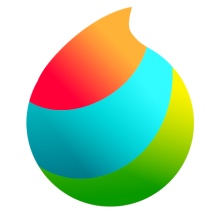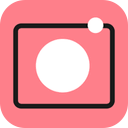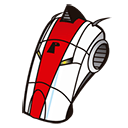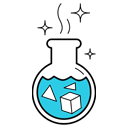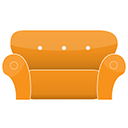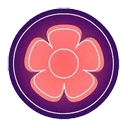Quantum GIS 3 Free Download and offline installer for Windows 11, 10, 8, 7. Create maps thanks to a wide variety of tools you’ll find inside this interface or edit existing maps.
Overview of Quantum GIS (Create maps or edit existing maps)
Quantum GIS allows you to create maps thanks to a wide variety of tools you’ll find inside this interface or edit existing maps with ease. This application comes with all the features you’ll need to keep your maps up to date and make sure that you’re able to easily find your way without losing yourself wherever you might go.
Create or Edit Maps
It will come useful to any user that wants to work with maps. Whether you’re creating your maps or if you want to edit existing maps, you’ll find all the necessary tools inside the interface.
It will support various formats and provide you with advanced tools like direct raster viewing, spatial data, mapping, interactive exploration, creation, and more.
It might seem a little difficult to operate this application at first, especially if you’re unfamiliar with it and have never used an app like this before. But despite having complicated tools inside, you’ll be pleased to know it’s a fantastic tool once you get used to it.
Supports Different Map Types
Another great thing about this software is that it supports a wide variety of maps that most map creators use. For example, PostGIS or SpatiaLite, two of the most common types of maps that users prefer, especially when they use it.
There are also OGR, GDAL, ESRI, and other formats that you can use inside this app.
System Requirements:
- Supported OS: Windows 7/8/10
- Free Hard Disk Space: 200 MB or more