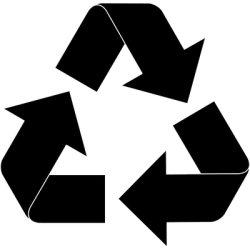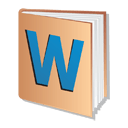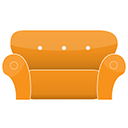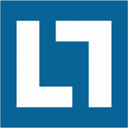Complete Internet Repair 11 Free Download and offline installer for Windows. A simple and efficient application that helps you to fix all Internet related problems, such as: updates, configuration.
Overview of Complete Internet Repair (Repair and fix the Internet)
Complete Internet Repair is a simple and efficient application that helps you to fix all Internet related problems, such as: updates, configuration, host, network connection and file cache. Complete Internet Repair is a free Open Source Power Tool to repair internet connections and get you up and running in no time. Please note that it is unable to repair hardware faults or get your ISP up and running or not yet.
Complete Internet Repair also includes a Portable version. Therefore, it does not require users to install Complete Internet Repair on the computer. This means you can place the tool on an external device like a USB and launch it on any computer. Also, does not make any changes to the Windows registry entries.
Features of Complete Internet Repair
- Experiencing network or Internet problems after removing adware, spyware, viruses, worms, Trojans, etc.
- Network connection lost after installing or uninstalling adware, spyware, anti-spam, VPN, firewall or other networking programs.
- Couldn't access any of the web pages or could only access a few.
- Displays the error window with a description of the network related problems.
- No network connection due to registry error.
- Having a DNS lookup problem.
- Failure to refresh the IP address of the network card or another DHCP error.
- Network connection issue is limited or there is no connection notification.
- Problems connecting to secure websites.
- Internet Explorer stops working or hangs all the time.
- Windows update is not working.
- Or, experience other network connection problems.
System Requirements:
- OS: Windows 7/8/10
- Free Hard Disk Space: 100 MB or more.