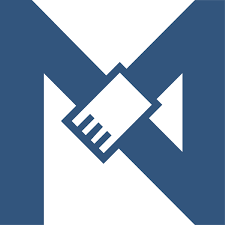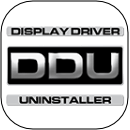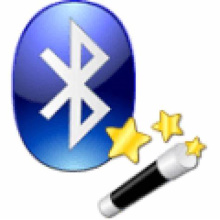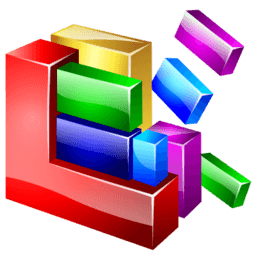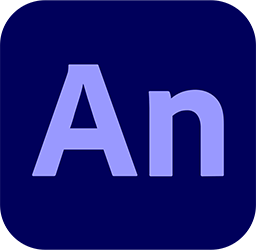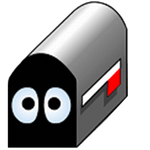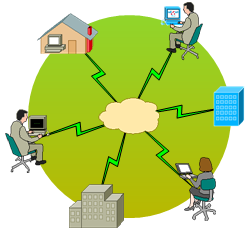Wireshark 4 Free Download and offline installer for Windows 11, 10, 8, 7. Network protocol analyzer that enables you to capture and examine data from a live network or from a file on disk.
Overview of Wireshark (Widely-used network protocol analyzer)
Wireshark is a network protocol analyzer that enables you to capture and examine data from a live network or from a capture file on disk. You can interactively browse the capture data and view summary and detail information for each packet. Wireshark has several powerful features, including a rich display filter language and the ability to view the reconstructed stream of a TCP session.
The program,can read capture files from tcpdump (libpcap), NAI Sniffer (compressed and uncompressed), Sniffer Pro, NetXray, snoop, Shomiti Surveyor, AIX s iptrace, Microsoft Network Monitor, Novell s LANalyzer, RADCOM s WAN/LAN Analyzer, HP-UX nettl, ISDN4BSD, Cisco Secure IDS iplog, the pppd log (pppdump-format), and the AG Group s/Wildpacket Etherpeek.
Wireshark can also read traces made from Lucent/Ascend WAN routers and Toshiba ISDN routers. Any of these files can be compressed with gzip and Wireshark will decompress them on the fly.
Features of Wireshark 3
- Deep inspection of hundreds of protocols, with more being added all the time
- Live capture and offline analysis
- Standard three-pane packet browser
- Multi-platform: Runs on Windows, Linux, macOS, Solaris, FreeBSD, NetBSD, and many others
- Captured network data can be browsed via a GUI, or via the TTY-mode TShark utility
- The most powerful display filters in the industry
- Rich VoIP analysis
- Read/write many different capture file formats
- Surveyor, Tektronix K12xx, Visual Networks Visual UpTime, WildPackets EtherPeek/TokenPeek/AiroPeek, and many others
- Capture files compressed with gzip can be decompressed on the fly
- Live data can be read from Ethernet, IEEE 802.11, PPP/HDLC, ATM, Bluetooth, USB, Token Ring, Frame Relay, FDDI, and others
- Decryption support for many protocols, including IPsec, ISAKMP, Kerberos, SNMPv3, SSL/TLS, WEP, and WPA/WPA2
- Coloring rules can be applied to the packet list for quick, intuitive analysis
- Output can be exported to XML, PostScript, CSV, or plain text
System Requirements
- Supported OS: Windows 7/8/10
- Free Hard Disk Space: 100 MB or more
Wireshark 3.6.8 and 3.4.16 Released:
September 7, 2022
Wireshark 3.6.8 and 3.4.16 have been released. Installers for Windows, Mac OS X 10.13 and later, and source code are now available.
In Wireshark 3.6.8:
- A vulnerability in the F5 Ethernet Trailer dissector has been fixed. See the release notes for details.
- For a complete list of changes, please refer to the 3.6.8 release notes.