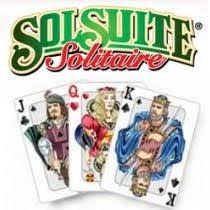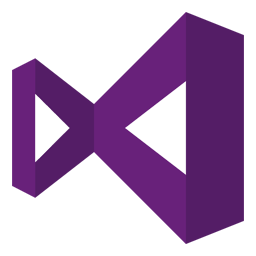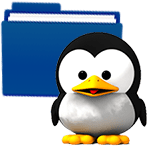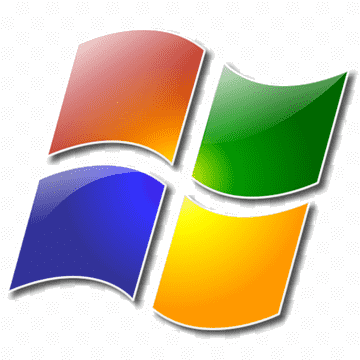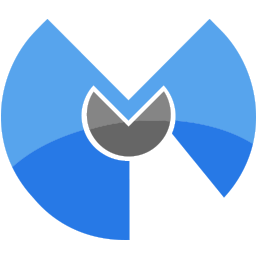Free Download UVK Ultra Virus Killer Pro 11 full version and offline installer for Windows 11, 10, 8, 7. Anti-virus software allows users to easily remove all types of malware and perform all Windows optimization related task.
Overview of UVK Ultra Virus Killer Pro (powerful virus removal and Windows repair tool)
UVK Ultra Virus Killer or UVK is a powerful virus removal and Windows repair tool. With simple and intuitive interface, UVK allows users to detect and delete all types of malware and spyware from infected systems. It also includes lots of tools to repair windows after the disinfection.
UVK (Ultra Virus Killer) is capable of filtering all the processes running according to their execution path on windows, managing multiple processes at the same time, killing potentially dangerous processes of the user. choose. Ultra Virus Killer also integrates many tools to fix and maintain the system, automatically remove malware, find invalid references in the registry. In addition, this anti-virus software also supports system analysis to remove necessary files, thereby increasing the booting speed for Windows.
Startup entries and scheduled tasks
- Delete startup entries, scheduled tasks and corresponding files simultaneously.
- Select and manage several entries at once.
- Verify the startup entries files signatures.
- Hide Microsoft signed files from the list.
- Search information about a startup entry file over the internet.
- Submit one or more startup entries files MD5 to VirusTotal using the VT API.
- Jump to the registry key where the startup entry is located.
- Open the startup entries files locations.
- View the startup entries files properties.
- Maximizable window in this section for a more comfortable view.
Windows services and drivers:
- Delete services or drivers, and the corresponding files simultaneously.
- Perform all common service management tasks: Stop, start, pause, resume services, and set their startup type.
- Select and manage several services or drivers at once.
- Stop all non Microsoft services.
- Choose the services and drivers to be displayed: Show all services and drivers. Hide inactive services and drivers, Hide Microsoft services and drivers, Hide inactive and Microsoft services and drivers.
- Verify the services/drivers files signatures.
- Search information about a service/driver file over the internet.
- Submit one or more services/drivers files MD5 to VirusTotal using the VT API.
- Jump to the registry key where the service/driver is located.
- Open the service/driver file location.
- View the service file properties.
- Maximizable window in this section for a more comfortable view.
Features of UVK Ultra Virus Killer
- Process manager
- Remove viruses and malware.
- Powerful system repair tool.
- Clean up the file system and registry.
- Uninstall programs automatically.
- Export file system information.
- Startup entries and scheduled tasks
- Delete or replace file or folder
- Scan & create log
- UVK System repair
- Prevent the most vulnerable registry and file system areas from being infected.
- Prevent adding programs to the windows startup and logon.
System Requirements
- Supported OS: Windows XP/7/8/10
- Free Hard Disk Space: 100 MB or more.