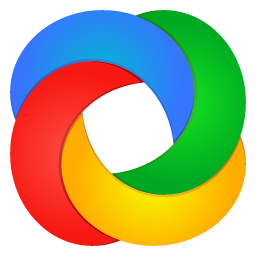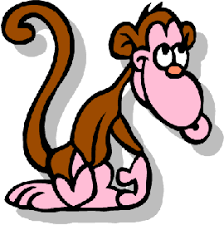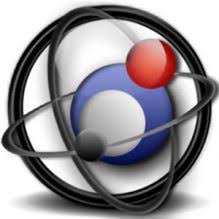Malwarebytes Support Tool 1.9.2.982 Free Download and offline installer for Windows. Troubleshoot issues with Malwarebytes for Windows, combines multiple utilities, such as the Malwarebytes Cleanup Utility.
Overview of Malwarebytes Support Tool (Troubleshoot issues with Malwarebytes for Windows)
Malwarebytes Support Tool is designed to help you troubleshoot issues with Malwarebytes for Windows. The Malwarebytes Support Tool combines multiple utilities, such as the Malwarebytes Cleanup Utility and Farbar Recovery Scan Tool. The Malwarebytes Support Tool gathers information from your computer and creates a new support ticket or updates an existing ticket with the information gathered.
What can the Malwarebytes Support Tool do:
- Provide self-help options to assist with troubleshooting
- Create a Malwarebytes Support ticket
- Attach information to an existing Malwarebytes Support ticket
- Automatically generate and upload information to a secure Malwarebytes server
Automatically run troubleshooting tools including:
- Farbar Recovery Scan Tool (FRST)
- Malwarebytes Cleanup Utility (MB-Clean)
- MB-Check
- MB-Grab
- Function using an online or offline mode
Advanced Options:
- Allows you to use the Malwarebytes Support Tool without an Internet connection
- Saves troubleshooting logs to your computer
- Uninstalls Malwarebytes for Windows using the Cleanup Utility.
System Requirements:
- Supported OS: Windows 7/8/10
- Free Hard Disk Space: 300 MB or more