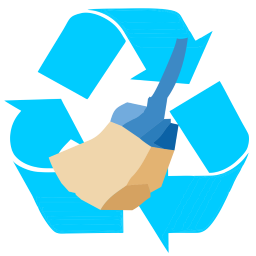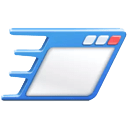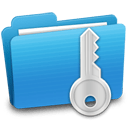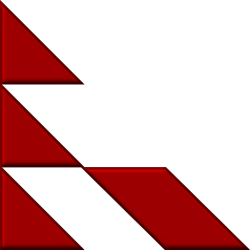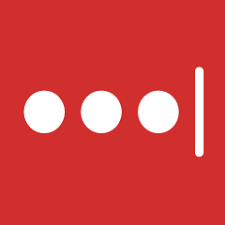KeeWeb 1.18.7 Free Download and offline installer for Windows. Cross-platform password manager that enables you to store all your passwords and other sensitive data.
Overview of KeeWeb (Secure Password Manager)
KeeWeb is a cross-platform password manager that enables you to store all your passwords and other sensitive data in a secure database. The program is compatible with the popular KeePass and uses the same .KDBX format to store your passwords, you can simply open your existing .kdbx file with KeeWeb. The program can store your .kdbx data file locally or sync it with via Dropbox, Google Drive, OneDrive or WebDAV.
You can organize your password in different categories (groups), use entry templates and add custom fields to suit your needs. The program offers a modern interface with dark and light themes as well as customizable color tabs.
Features of KeeWeb
- Desktop apps for all platforms: Windows, Mac OS and Linux. You can open local files in desktop apps.
- Web version has almost all features available in desktop apps. It doesn't require any installation and works in all modern browsers.
- Switch between dark and light theme, whichever you like more.
- Mark items with color and easily find them using Colors tab.
- Open several files, search any entry or view all items from all files as one list.
- Search works for all files, everything is done from one search box.
- Open files from Dropbox, sync changes across devices automatically.
- Add tags to arrange entries. Quickly select them in the list or add new ones.
- Drop entry attachments and database files right to the app.
- Fields can be hidden when you need it. Also they will be stored in memory in more secure way than usual fields.
- Generate passwords of any desired length, with only symbols you want.
- Files are saved for offline use, even those opened from Dropbox. You can always access offline version, changes will be synced automatically when you are online again.
- Access actions faster with shortcuts.
- Refine search by specifying fields, searching passwords, history and using powerful regular expressions syntax.
- All changes you make are put to history. You can rollback to any state or delete the state completely.
- View details and copy passwords using mobile browsers.
- Select an icon from the set of predefined high-res icons, download website favicon or use your own icons.
- Switch between list and table layout.
- Attach images to entries and click to view.
- Desktop apps can update themselves. There are several options: update and install, show a notification or disable update at all.
System Requirements
- Supported OS: Windows XP/7/8/10
- Free Hard Disk Space: 100 MB or more.