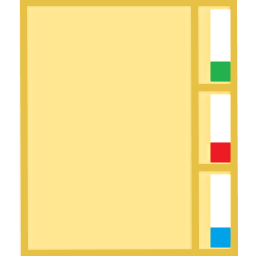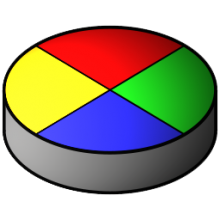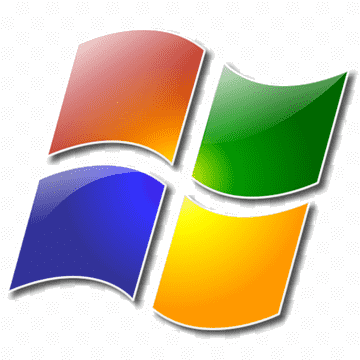W10Privacy 5 Free Download and offline installer for Windows. Enables you to modify various settings in Windows 10 that have raised privacy concerns with many users.
Overview of W10Privacy (Tweak Windows 10 Privacy Settings)
W10Privacy enables you to modify various settings in Windows 10 that have raised privacy concerns with many users. Although these settings/features can be turned of and off from within Windows, they are not easy to locate and manualy adjustments can be time consuming. W10Privacy provides you with a tabbed interface that makes it easy to adjust these settings or turn questionable features on and off. The program indicates with options can be tweaked without side effects and which you should be careful with.
For those who don't want to go into detail you can choose from 3 predefined settings. While the design is very simple, there are also 3 colors so that you can easily spot the these 3 settings:
- Green - Recommended - this is a conservative mode. Yellow - Conditionally recommended - probably the best bet but look over the choices. Red - Restricted - think of this as geek mode. Better know what you're doing. Must run as administrator.
Also, other similar apps don't always have a back or set a restore point making them a bit scary. This program however does offer a save, save as and load options so you can backup and import or export your settings anytime.
W10Privacy has a built in update checker and a handful of user settings as well.
Whats New:
- Minor adjustments with regard to the soon to be released Windows 10 Release 21H1
- Various minor bug fixes and optimizations
- Extensive revision of the French texts (many thanks to Gilles for this, also for the detailed information regarding various optimization options)