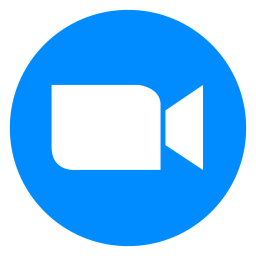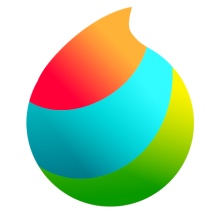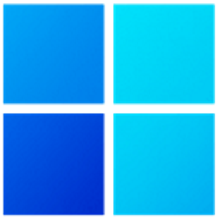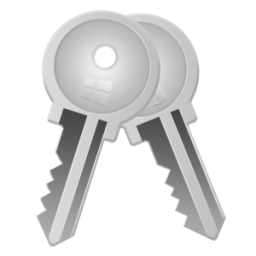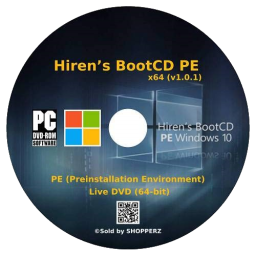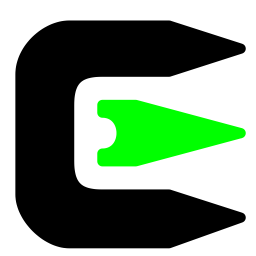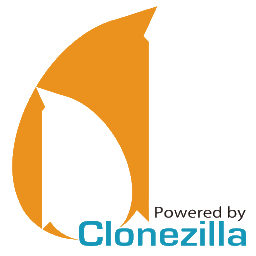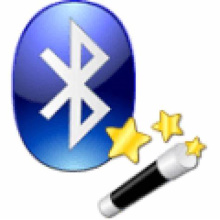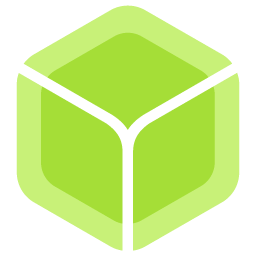AppleWin 1.30.14.1 Free Download and offline installer for Windows. a fully-featured emulator supporting different Apple II models and clones, variety of peripheral cards.
Overview of AppleWin (Apple II emulator for Windows)
AppleWin is a fully-featured emulator supporting different Apple II models and clones. A variety of peripheral cards and video display modes are supported (eg. NTSC, RGB) and there's an extensive built-in symbolic debugger. It can start quickly to provide you with faster results. Moreover, disk images are used for running the Apple programs. The contents of an Apple floppy disk can be managed in a single file.
The process of starting the Apple program is just two-step long. You need to click the drive button and select the disk image file. Next, you need to click on the run button-through mouse for booting the disk. After emulation of AppleWin, the program will work similarly to its working on Apple.
Peripheral cards supported:
- Mockingboard, Phasor and SAM sound cards
- Disk II interface for floppy disk drives
- Hard disk controller
- Super Serial Card (SSC)
- Parallel printer card
- Mouse interface
- Apple IIe Extended 80-Column Text Card and RamWorks III (8MB)
- RGB cards: Apple's Extended 80-Column Text/AppleColor Adaptor Card, 'Le Chat Mauve' Féline and Eve.
- CP/M SoftCard
- Uthernet I (ethernet card)
- Language Card and Saturn 64/128K for Apple II/II+
- No Slot Clock (NSC)