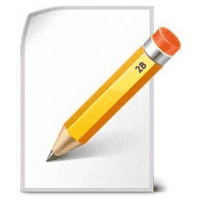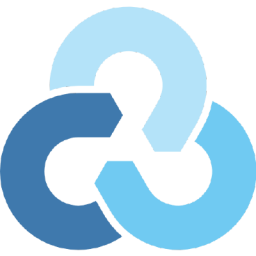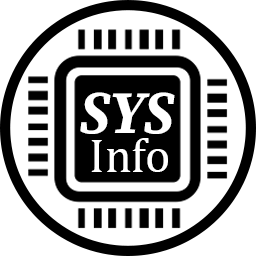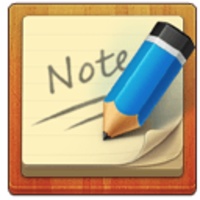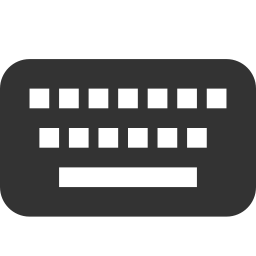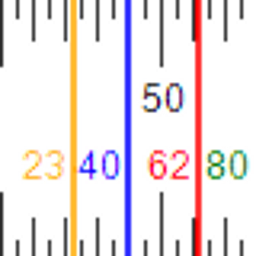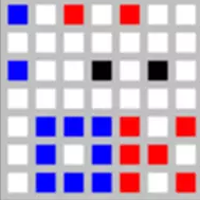Free Download Futuremark PCMark 10 v2 full version and offline installer for Windows 11, 10, 8, 7. A computer benchmarking tool developed by UL to test PC performance at the system and component level.
Overview of Futuremark PCMark (Benchmark for the Modern Office)
Futuremark PCMark 10 is the latest in Futuremark series of industry standard PC benchmarks. Updated for Windows 10 with new and improved workloads, PCMark 10 is also faster and easier to use. Futuremark PCMark 10 features a comprehensive set of tests that cover the wide variety of tasks performed in the modern workplace. With express, extended, and custom run options to suit your needs, PCMark 10 is the complete PC benchmark for the modern office and an ideal choice for organizations that buy PCs in high volumes.
Futuremark PCMark 10 measures overall system performance for modern office work using tests based on real-world apps and activities. There are Extended, Express, and Custom run options for exploring other aspects of system performance if needed.
Futuremark PCMark 10 Professional Edition
- Licensed for business and commercial use.
- Easy to install and run, no complicated configuration required.
- Command line automation and scripting.
- Keep sensitive results private with the offline results option.
- Export results as XML and PDF for analysis and reporting.
- Priority technical support over email and telephone.
System Requirements and Technical Details
- Operating System: Windows 7/8/8.1/10/11
- RAM (Memory): 2 GB RAM (4 GB recommended)
- Hard Disk Space: 5 GB of free space required.
What's new in PCMark 10:
Easy to use
PCMark 10 is easy to install and run, with no complicated configuration required. Run the main benchmark and you'll get a PCMark 10 score that you can use to compare systems. PCMark 10 measures overall system performance for modern office work using tests based on real-world apps and activities. There are Extended, Express, and Custom run options for exploring other aspects of performance if needed.
Read the full Futuremark PCMark release notes