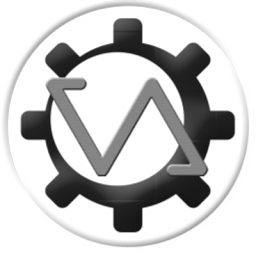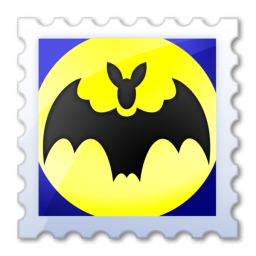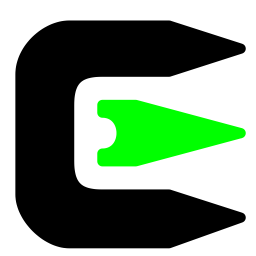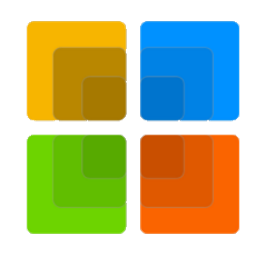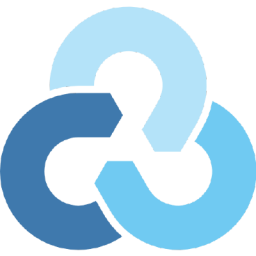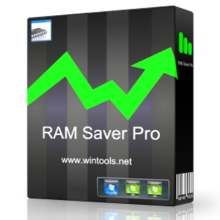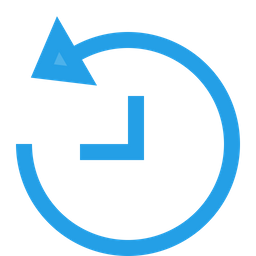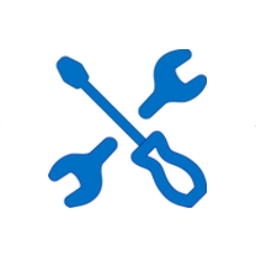Free Download LizardSystems Remote Process Explorer 22 full version and offline installer for Windows 11, 10, 8, 7, Vista, XP. Monitor all running processes on a local or remote computer in real time, view extra details about them.
Overview of LizardSystems Remote Process Explorer (Monitor all running processes)
With LizardSystems Remote Process Explorer, you will be able to get the list of processes and will also be in a position to manage them. On a local or remote computer, users can kill a process, run a new one or change the priority of a process. In order to do this, you are not required to install additional software on a remote computer since the program uses the in-built functions of the operating system.
With Remote Process Explorer, you will be able to see complete information about each running process. It will also indicate the time the process began, the user who started the process the path to its executable file as well as the amount of memory and CPU it uses.
This information is available in the Task Manager and can be obtained for a local as well as a remote computer. For managing a remote computer, Remote Process Explorer has in-built tools built that it uses.
Features of LizardSystems Remote Process Explorer
- Monitoring all running processes on a local and remote computer.
- Showing the parameters of running processes (Process ID, Parent PID, CPU, Memory Usage, Priority, Handles, Threads and much more).
- Showing all parameters in real time.
- Displaying the process tree.
- Killing the selected process at any moment.
- Changing the priority of a process on a remote computer.
- Running new processes on a remote computer.
- Searching the Internet for information about the selected process.
- Add Computers Wizard.
- Groups in the computer list.
- Showing the state of a computer in the list (on/off).
- Automatically refreshing the list of computers.
- Two methods for determining the state of a computer.
- Using different accounts for each computer.
- Switching off and restarting a remote computer.
- Additional administrative tools.
System Requirements and Technical Details
- Operating System: Windows 7/8/8.1/10/11
- RAM (Memory): 1 GB RAM (2 GB recommended)
- Hard Disk Space: 200 MB of free space required.