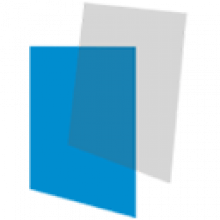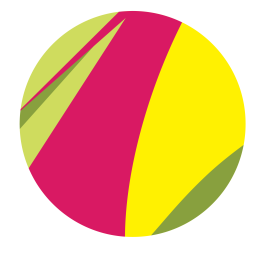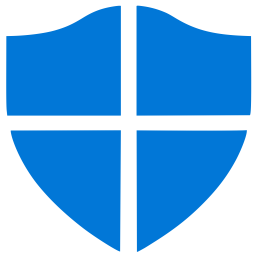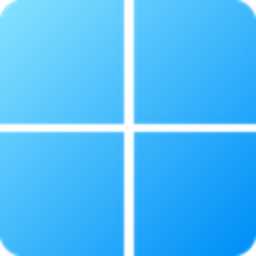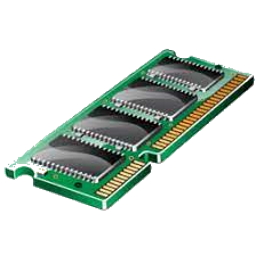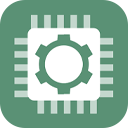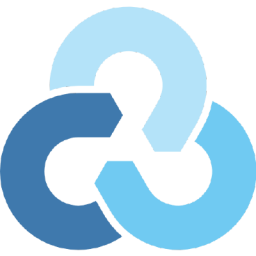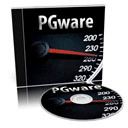OEM Recovery Partition Creator 5 Free Download and offline installer for Windows 7, 8, 10, 11. Create a copy of your partition and bootable rescue media to restore your computer to its original state.
Overview of OEM Recovery Partition Creator (Create a copy partition and bootable rescue media)
OEM Recovery Partition Creator, for advanced users, can create a copy of your partition and bootable rescue media to restore your computer to its original state. The idea behind the app is to be able to create a factory restore just like the one that comes with Dell, HP, and others. However, if you're not an advanced user, and possibly even if you are, you might not know where to begin or how to use the program. The documentation is massive, and could easily be replaced with a graphical user interface.
OEM Recovery Partition Creator: create a copy of your partition and bootable rescue media to restore your computer
Upon extraction, you are told that the files are only going to be extracted. What you get is seven new folders, all for different operating systems, documentation(you're going to need it), add-ons and sources. If you're anything like me, you're a little surprised, confused and lost at this point and you haven't even started.
Features of OEM Recovery Partition Creator:
- Create a complete image of the Windows installation
- Official Microsoft method for system recovery on Windows
- Make use of built-in Windows 7/8/10 software
- Translation required for the menu - French, English included
- Bit-Locker is supported
- Support for UEFI/GPT
- Off-line file browsing
- Source code included for nearly everything
- Based on CMD scripts with AutoIT gui
- Works for 32 and 64 bits version of Windows
- Instructions included
- Support the creation of a recovery USB drive
- Support the option to create DVD recovery media (version 3.0.0 and up only)
- Support non-destructive and destructive recovery.
Features Windows 7 and 10 only:
- Offline registry access via REGEDIT in Recovery Environment
- Offline notepad access in Recovery Environment