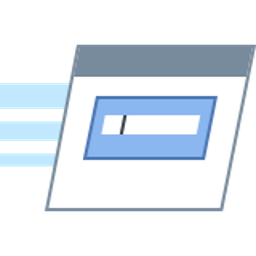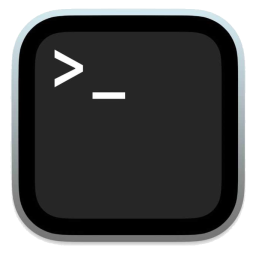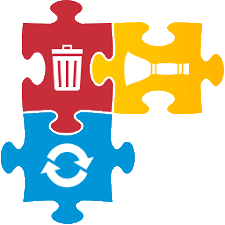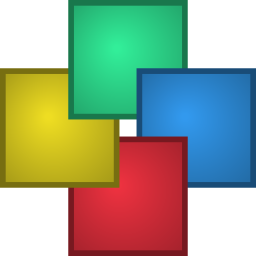Free Download iTop Screen Recorder Pro 4 full version and offline installer for Windows 7, 8, 10, 11. A Simple and easy to use screen recorder that allows screen recording, screen capture and video editing easily.
Overview of iTop Screen Recorder Pro (Free Screen Recorder for Windows)
iTop Screen Recorder is a simple and easy-to-use screen recorder with a light built-in video editor. It enables easy screen recording, screen capture, and video editing. It supports recording high-quality (4k supported) videos for a full screen, a window, or any selected region with/without audio from your microphone and speaker simultaneously. It can also record webcam overlay to your videos.
Overview of iTop Screen Recorder Features:
- Record full-screen HD game: iTop Screen Recorder makes it possible to record various 2D/3D games such as Minecraft, PlayerUnknown's Battlegrounds, Roblox, World of Warcraft, and League of Legends. You can record high-quality game videos with up to 60 FPS and no dropping frames.
- No time limit & custom watermark: You can record videos as long as you like. And you can record without a watermark by unticking No watermark in Settings. It also allows you to customize your watermark to your videos to protect your videos from being copied.
- Add mouse click effects: It allows you to add mouse click effects by highlighting the cursor and adding animation to the mouse click actions. Thus, it is ideal for recording video conferences, webinars, lectures, presentations, games, etc.
- Popular video & audio formats: When it comes to saving, you have a wide range of video formats to choose from, such as MP4, AVI, FLV, MKV, MOV, TS, and GIF.
- Screen capture: You can take screenshots with the hotkey while recording.
- Video editing: iTop Screen Recorder also has a basic video editor to trim, cut, and split the captured videos. Even though it is a light screen recorder, it adopts GPU hardware acceleration technology to make video recording and editing more efficient and stable.
- Quick-share to YouTube, Facebook, Instagram, Twitch, etc.
- It allows you to directly share your videos to several online video platforms, including YouTube, Facebook, Instagram, and Twitch.
- Conclusion: iTop Screen Recorder is an ideal screen recorder for anyone who needs easy and smooth screen recording, basic video editing, and convenient sharing to popular online video platforms.