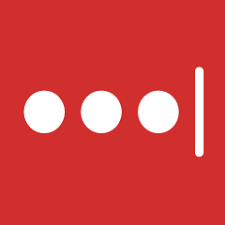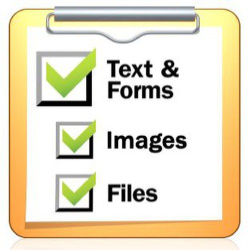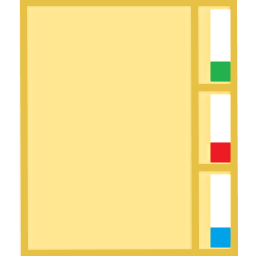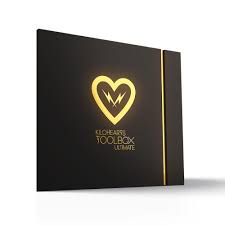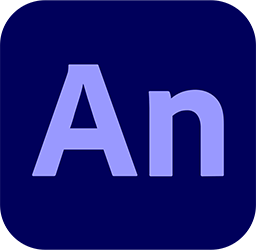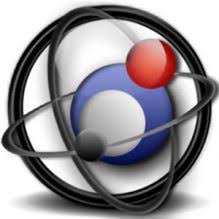Media Player Classic Home Cinema 1.9.24 Free Download and offline installer for Windows. Built on the basis of a classical player Media Player Classic and one of the best collections of media codecs.
Overview of Media Player Classic Home Cinema (The best media player)
Media Player Classic Home Cinema is comfortable in all plans for the media player. It was built on the basis of a classical player Media Player Classic and one of the best collections of media codecs ffdshow, and thus can play many formats of video and audio files without installing external codecs. This player has a large number of different functionalities: it can play DVD disks, the hardware is able to decode H.264 format popular on the latest generation graphics cards, knows how to work correctly with the second monitor (TV), supports the various type of subtitles can work with QuickTime and RealVideo formats etc.
It has full compatibility with Windows XP, Vista and Se7en. Media Player Classic Home Cinema is an extremely light-weight media player for Windows. It looks just like Windows Media Player, but has many additional features. You can use the player as a Media Player Classic Home Theater.
The player is small and completely understandable, and not overloaded functions redundant interface translated into 14 languages.
Supported Decoding:
- MPEG-1, MPEG-2 and MPEG-4 playback. Media Player Classic is capable of VCD, SVCD and DVD playback, without the need to install any additional software or codecs.
- It has built-in codecs for MPEG-2 video and codecs for LPCM, MP2, AC3 and DTS audio, and also contains an improved MPEG splitter that supports playback of VCDs and SVCDs using its VCD/SVCD/XCD Reader. A *.mp4 and MPEG-4 Timed Text support added. An AAC decoding filter makes MPC suitable for AAC playback in MP4.
- MPC Home Cinema also has H.264 and VC-1 with DXVA support, DivX, Xvid, and Flash Video formats is available in MPC HC. MPC can also use the QuickTime and the RealPlayer architectures. Media Player Classic supports native playback of OGM and Matroska container formats.
Supported Video Audio and Image File Formats:
- WAV, WMA, MP3, OGG, SND, AU, AIF, AIFC, AIFF, MIDI, MPEG, MPG, MP2, VOB, AC3, DTS, ASX, M3U, PLS, WAX, ASF, WM, WMA, WMV, AVI, CDA, JPEG, JPG, GIF, PNG, BMP, D2V, MP4, SWF, MOV, QT, FLV
Additional Player Features:
- Option to remove Tearing.
- Better support for Windows Vista, including a release for 64 bits platform.
- Support for EVR (Enhanced Video Renderer)
- Supports Subtitles.
- Playback and recording of television if a supported TV tuner is installed.
- Creation of minidump when MPC HC crashes.
- OSD (On Screen Display)
- Shuttle PN31 remote control support
- Support Multi-Monitor configuration
- Pixel shader to convert BT601 - BT701
- YV12 Chroma Upsampling pixel shader
- Language Translations.
- All features from the Guliverkli MPC Project from Gabest.
languages: (currently Belarusian, Brazilian, Catalan, Czech, Dutch, English, French, German, Hungarian, Italian, Japanese, Korean, Polish, Russian, Simplified & Traditional Chinese, Slovak, Spanish, Swedish, Turkish, Ukrainian.)
System Requirements:
- Supported OS: Windows XP/7/8/10 (32 bit or 64 bit)
- Free Hard Disk Space: 200 MB or more.