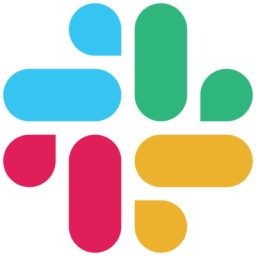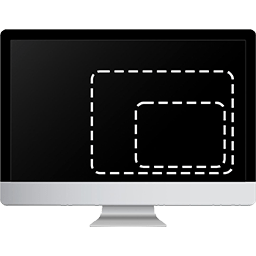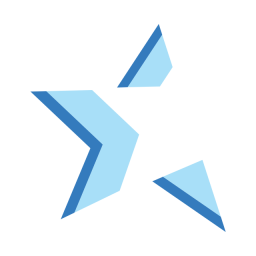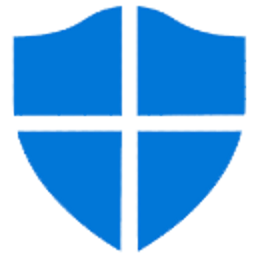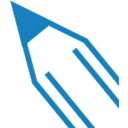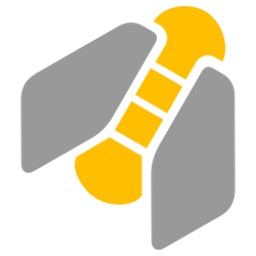Free Download Mimestream 1.1.1 full version and offline installer for MacOS. Advanced features of Gmail for a new type of email client that lets you navigate your email with ease.
Overview of Mimestream (Email client for Gmail)
Mimestream combines the power of macOS with the advanced features of Gmail for a new type of email client that lets you navigate your email with ease. As a native app written in Swift, Mimestream leverages the full power of macOS to deliver a fast and instantly familiar experience. Instead of using the IMAP protocol, Mimestream uses the Gmail API to enable an expanded set of features that make your experience easier.
Key Features of Mimestream for macOS
- Lightweight and Fast - Mimestream is built for speed and uses minimal disk space to cache the latest messages.
- Offline Access - Full functionality offline and on the slowest connections - ideal for business travelers and whenever you're on the go.
- System notifications. Receive macOS system notifications when you receive new messages, so you never fall behind on important topics.
- Nicknames. Your email aliases automatically sync with Gmail without any setup and are used for replies when needed.
- Signatures. Signatures set up in Gmail automatically sync with Mimestream.
- Reliable search. Enter any Gmail search term into Mimestream and get consistent results. Search even offline. Swipe gestures. Use familiar swipe gestures on macOS to quickly sort and archive email.
- Tracking Prevention - Read your email privately - Mimestream blocks tracking pixels from over 50 of the most common tracking services.
- Keyboard shortcuts. Quickly sort email with keyboard shortcuts, including the ability to use familiar Gmail or Apple Mail shortcut sets.
System requirements
- macOS 12.0 or higher
- Intel 64-bit CPU
- Apple M1 chip