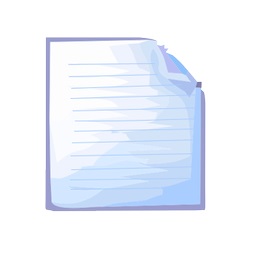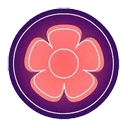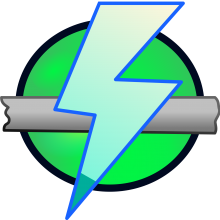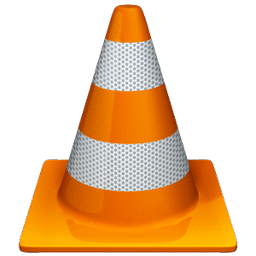Free Download NCH Debut Professional 9 full version and offline installer for Windows Vista, 7, 8, 10, 11. Easily and quickly capture images in progress on the computer and save them as today's popular images.
Overview of NCH Debut Professional (Video Capture and Screen Recorder Software)
NCH Debut record and capture video from almost any source, even VHS tapes. And unlike other recording software, you can utilize key pre-production features like video color, resolution, and output settings. NCH Debut has a list of common output settings for TV and HD that you can select, or enter the width and height yourself for a custom output. This flexibility makes Debut perfect for people creating videos for many different outputs (e.g., YouTube, Facebook, CD or television).
Debut records the entire screen, a single window or any selected portion. Debut also supports multi-screen recording so you can record all your monitors.
Features and characteristics of NCH Debut:
- Record videos as avi, wmv, flv, mpg, mp4, mov and more video formats
- Capture video from a webcam, network IP camera or video input device (e.g., VHS recorder)
- Screen capture software records the entire screen, a single window or any selected portion
- Mouse highlighting spotlights the location of the cursor when using screen recorder
- Ability to show keystrokes in screen recordings
- Record audio from your microphone and speakers with your video; ideal for recording video conferences and webinars
- Laptop camera recording and video capture
- Replace background with image, video or solid color using Green Screen tool
- Record video alone or video and audio simultaneously
- Add your own text captions or time stamp your video
- Add logo or watermark on your video capture
- Change color settings and video effects before recording
- Adjust the video resolution, size and frame rate for capture
- Use video overlay to record your screen and webcam simultaneously
- Upload videos directly to YouTube, Vimeo or Flickr
- Burn recordings directly to DVD with Express Burn Disc Burner
- Time lapse video recording
- Create photo snapshots of a video at any time
- Create screencast videos easily
- Edit your recorded video with VideoPad Video Editor Software