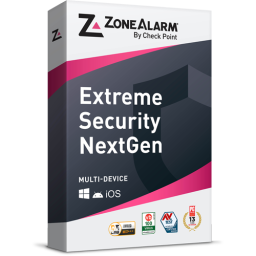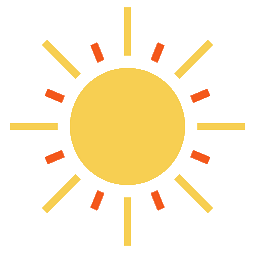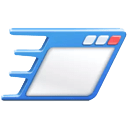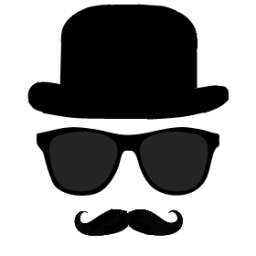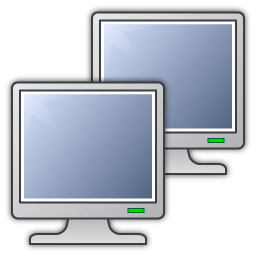NetworkUsageView 1.30 Free Download and offline installer for Windows XP, Vista, 7, 8, 10, 11. Extracts and displays the network usage information stored in the SRUDB.dat database of Windows 8, Windows 10, and Windows 11.
Overview of NetworkUsageView (Displays network usage)
NetworkUsageView extracts and displays the network usage information stored in the SRUDB.dat database of Windows 8, Windows 10, and Windows 11. The network usage data is collected every hour by Windows operating systems and includes the following information: The name and description of the service or application, the name and SID of the user, the network adapter, and the total number of bytes sent and received by the specified service/application.
NetworkUsageView doesn't require any installation process or additional DLL files. In order to start using it, simply run the executable file - NetworkUsageView.exe
After running NetworkUsageView - if the SRUDB.dat database file is locked , NetworkUsageView will ask you whether you want to run it as administrator in order to access the locked file. If the file is not locked, NetworkUsageView will load it instantly.
System Requirements
- This tools works on Windows 8, Windows 10, and Windows 11. Previous versions of Windows are not supported because the operating system doesn't collect the network usage information.