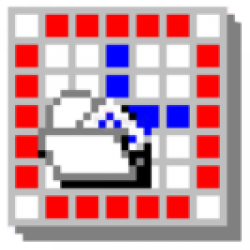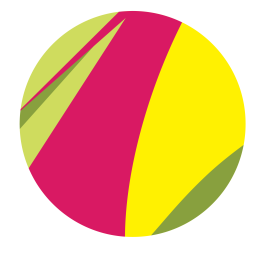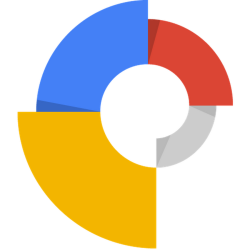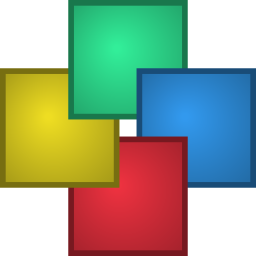PicView 1.5.5 Free Download and offline installer for Windows 7, 8, 10, 11. a fast Picture Viewer with compact UI include image effects, galleries, light & dark theme, image info and more.
Overview of PicView (A fast Picture Viewer)
PicView is a fast Picture Viewer with compact UI, that can be hidden. Features image effects, galleries, light & dark theme, image info and more. The app can automatically adjusts itself to your screen. PicView includes many features including, image effects, galleries, image info, and more. It is also capable of automatically adjusting itself to your screen for optimal viewing. The interface is clear-cut and easy to navigate.
Choose between 27 different shader effects (image filters), including negative colors, old movie effect, pencil sketch etc. The effects can be applied to the currently viewed image, allowing you to quickly see how each image would look with a certain effect applied to them.
Features of PicView
- View all files in current folder as a fullscreen thumbnail gallery, where you can quickly scroll to desired image.
- View all files in current folder as a thumbnail gallery, with custom animations.
- Basic editing: rotate, flip, crop, change the file type
- Drag & drop/paste from clipholder support for files, folders, URLs and archives
- Scroll function
- Open file in an external application, show it in folder or view file properties
- Color picker
- The effect can be copied to clipholder 'Ctrl + C' or you can save it on your file system. The effect will also be applied when setting image as a wallpaper.