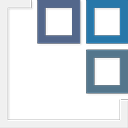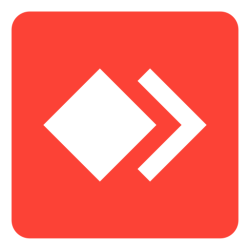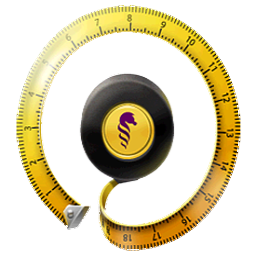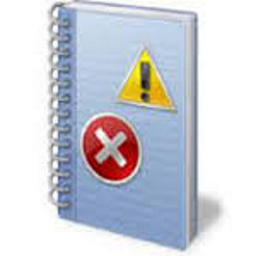PropertySystemView 1.20 Free Download and offline installer for Windows XP, Vista, 7, 8, 10, 11. A portable tool that allows you to view and modify the properties of files using the Windows property system.
Overview of PropertySystemView (View and modify the properties of files)
PropertySystemView is a tool that allows you view and modify the properties of file from GUI and command-line, using the property system of Windows operating system. For example, you can change the 'Media Created' timestamp stored in .mp4 files (System.Media.DateEncoded) as well as other metadata stored in media files and office documents, like Title, Comments, Authors, Tags, Date Acquired, Last Saved Date, Content Created Date, Date Imported, Date Taken (EXIF of .jpg files), and more...
PropertySystemView also allows you to set properties of Windows. For example, you can set the System.AppUserModel.ID property of a window in order to disable the taskbar grouping of the specified window. PropertySystemView also allows you to set the properties of Windows. For example, you can set the System.AppUserModel.ID property of a window to disable the taskbar grouping of the specified window.
Other Options:
- Keep Filename Time On Property Change: When you set a property that modifies the metadata stored inside a file, the operating system automatically set the modified time of the file (stored in the file system) to the current time. When this option is selected, PropertySystemView keeps the original modified time of the file while setting the property.
- Show Time In GMT (Raw Value): Date/Time values are usually stored in GMT, but PropertySystemView automatically convert these values to your local time zone (According to the time zone settings on your system) and the local time is displayed under the 'Raw Value' column. If you want to keep the date/tiem in GMT, you should turn on this option.
- Hide Read Only Properties: If you turn on this option, PropertySystemView will not display properties defined as read-only. Be aware that there some read-only properties that it's actually possible to change their values...
System Requirements:
- This tool works on any version of Windows, starting from Windows Vista and up to Windows 10. Both 32-bit and 64-bit systems are supported.