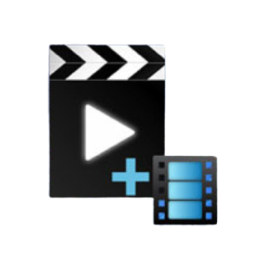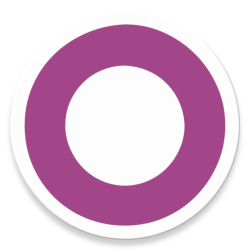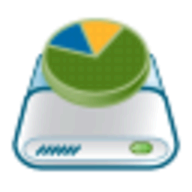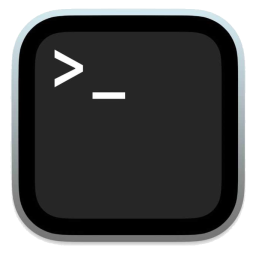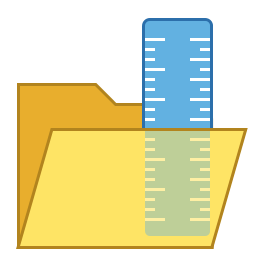Silent Install Builder 6 Free Download and offline installer for Windows 7, 8, 10, 11. The Silent Install Builder is a great tool if you need to quickly install a set of software on a multiple computers.
Overview of Silent Install Builder (Quickly install multiple apps)
The Silent Install Builder is a great tool if you need to quickly install a set of software on a multiple computers. The Silent Install Builder allows you to easily install multiple programs with one click. You can create a setup package that contains multiple application installers. To install these applications, simply run the package. Programs will be installed automatically in background mode (silently).
Build silent installation packages:
The Silent Install Builder allows you to easily install multiple programs with one click. You can create a setup package that contains multiple application installers. To install these applications, simply run the package. Programs will be installed automatically in background mode (silently).
Unattended installation exe and msi files:
The most difficult task of unattended installation is determine the application installer type and command line options . The Silent Install Builder automaticaly recognise most common used application installers such as InstallShield, Wise, Nullsoft (NSIS) and other.
The list below contains some supported installers and their command line swithes:
- InstallShield
- Inno Setup
- Nullsoft Installer (NSIS)
- Windows Installer (MSI)
Software Installation automation
The Silent Install Builder allows you to record an Installation Automation script. This feature provides ability to silently install an applications that do not support command line options.
Build cmd, vb, ps1 to exe or msi installers:
- Use the custom actions based on scripts or batch files. Silent install builder supports windows batch files (bat, cmd), windows scripts (vbs, js) and Powershell (ps1). Include directories with dependency files.
Silent Install Builder Features:
- Automate application installation by recording an UI automation script.
- Execute script files: PowerShell, cmd, vbs and other commands.
- Create a package for unattend installation of multiple applications at once.
- Auto detect command line options for most common installers.
- Use JavaScript to define install conditions, make file and registry changes.
- Uninstall applications by name and version conditions.