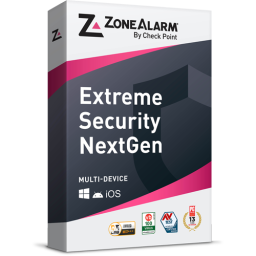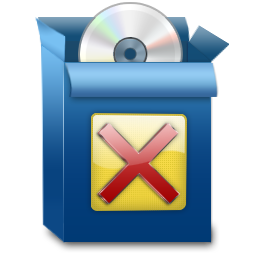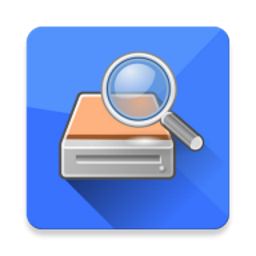Free Download Starus File Recovery 6 full version and offline installer for Windows 11, 10, 8, 7. Recover deleted files and folders in a snap will let you cycle through disks and folders while showing any detected deleted files.
Overview of Starus File Recovery (Recover deleted files and folders)
Featuring new and improved disk analysis algorithms, Starus File Recovery can analyze your disk in just a few seconds. Featuring the familiar look and feel of Windows Explorer, Starus File Recovery will let you browse disks and folders while displaying any deleted files discovered. Featuring a fully guided, step-by-step deleted file recovery wizard, Starus File Recovery helps selecting the right mode and configuring the settings in fully visual mode. The wizard guides users through in few easy steps.
Some features included in Starus File Recovery can interest professional computer users and data recovery specialists. The ability to create a full snapshot of a disk being recovered and committing any changes onto that virtual disk image is the way the professionals work. Starus File Recovery works in all versions of Windows up to the latest Windows 7 and Windows 2008 Server, and supports all Windows file systems including FAT, FAT32, NTFS, and NTFS5. The latest version can recover files compressed with corresponding NTFS attributes.
Features of Starus File Recovery
- Supported file systems: FAT, FAT32, NTFS, NTFS5
- Supported storage media: hard disks, SSD drives, memory cards, USB flash memory
- Near-instant recovery or recently deleted files
- Slow recovery mode available to handle tough jobs
- Recovers files and folders from damaged, inaccessible, repartitioned disks
- Works in Windows 7 as well as all older versions of Windows
- Fully guided, step-by-step deleted file recovery wizard
- Fully visual pre-recovery preview for hundreds of file types
- Explorer-like user interfaces can browse deleted files and folders just like Windows Explorer
- NTFS-compressed file recovery
- Can make full disk snapshots and recover files from virtual disk images for even greater safety
- Supports FTP upload
- Can burn CD or DVD discs or store recovered files as ISO images.
System Requirements:
- Operating System: Windows 7/8/8.1/10/11
- Hard Disk Space: 200 MB of free space required