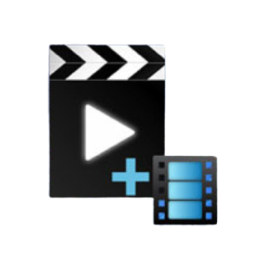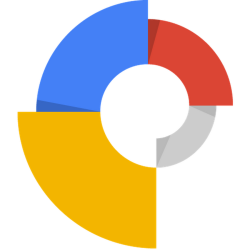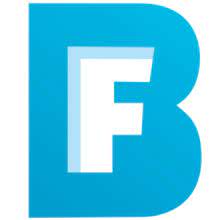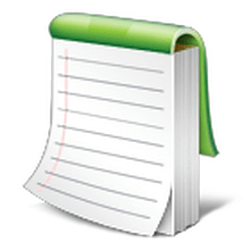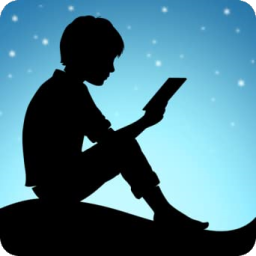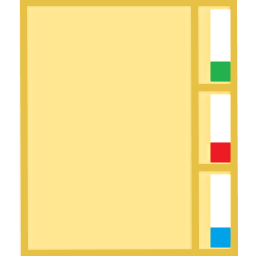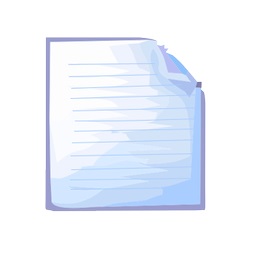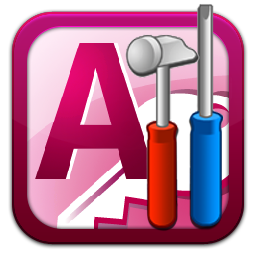Free Download SyncBreeze Pro / Ultimate / Enterprise 15 full version and offline installer for Windows 7, 8, 10, 11. A fast, powerful and reliable file synchronization solution for local disks, network shares, NAS storage devices and enterprise storage systems.
Overview of SyncBreeze Pro / Ultimate / Enterprise (File Synchronization)
SyncBreeze is a fast, powerful and reliable file synchronization solution for local disks, network shares, NAS storage devices and enterprise storage systems. Users are provided with multiple one-way and two-way file synchronization modes, periodic file synchronization, real-time file synchronization, bit-level file synchronization, multi-stream file synchronization, background file synchronization and much more.
SyncBreeze provides multiple one-way and two-way file synchronization modes, periodic file synchronization, compressed file synchronization, background file synchronization, real-time file synchronization, an option to synchronize specific types of files, an option to exclude directories from the file synchronization process and allows one to define multiple customizable file synchronization commands making it very simple to synchronize numerous disks, directories, network shares and NAS storage devices.
Users are provided with the ability to synchronize files with preview allowing one to select/unselect specific file synchronization actions. In addition, SyncBreeze provides a stream file synchronization mode, which synchronizes files on-the-fly without showing the sync preview dialog allowing one to sync huge file systems containing tens of millions of files.
SyncBreeze Command Line Utility:
Power computer users and IT administrators are provided with the SyncBreeze command line utility, which can be used to sync disks, directories or network shares and/or execute pre-configured file synchronization commands from shell scripts and batch files. The command line utility is available in SyncBreeze Ultimate and SyncBreeze Server product versions and it can be used to perform file synchronization operations locally or control one or more SyncBreeze Servers through the network.
SyncBreeze Server
- In addition, IT and storage administrators are provided with SyncBreeze Server, which run in the background as a service and may be controlled locally or via the network using a full-scale client GUI application, the SyncBreeze command line utility. SyncBreeze Server allows one to execute multiple, simultaneous file synchronization operations, monitor disks and directories and trigger file synchronization operations after a user-specified number of changes, execute pre-sync and post-sync actions, save file synchronization logs and send E-Mail notifications for failed file synchronization operations.
SyncBreeze Enterprise:
Finally, enterprise customers are provided with the SyncBreeze Enterprise product version which adds a large number of enterprise-grade features and capabilities such as the web-based management interface allowing one to control the product via the network using a regular web browser, fault-tolerant clustering capabilities, file synchronization commands priorities, statistical reports, etc.