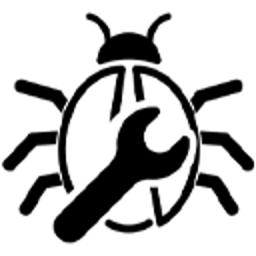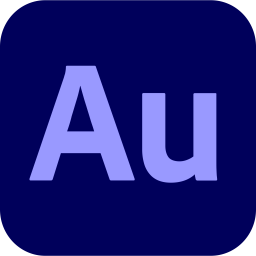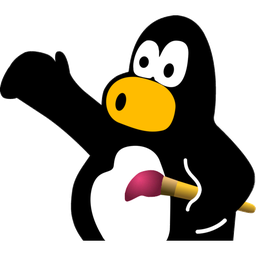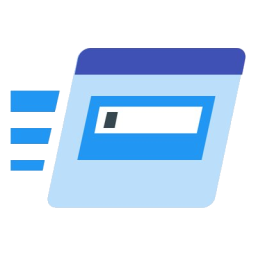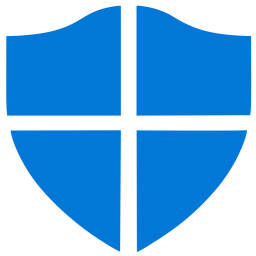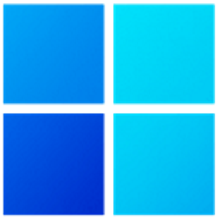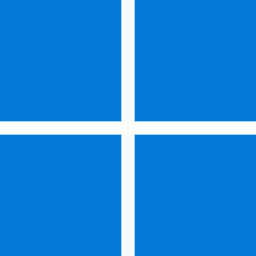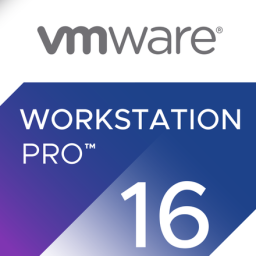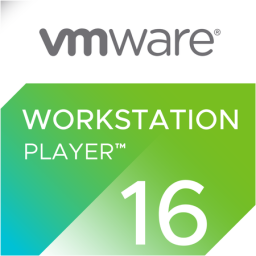Oracle VM VirtualBox 7 Free Download and offline installer for Windows 11, 10, 8, 7. Open source virtualization software that allows you to run one or more operating systems in a virtual machine while running Windows.
Overview of Oracle VM VirtualBox (Free virtual machine creation software on Windows)
VirtualBox 7 is a free, cross-platform virtual server software that allows installation on many operating systems such as Windows, Linux, Mac OSX and Solaris computers. Once installed, you can create and run multiple virtual machines with different operating systems at the same time on one computer.
Targeted at server, desktop and embedded use, it is now the only professional quality virtualization solution that is also Open Source Software. VirtualBox is a powerful virtualization product for enterprise as well as home use. VirtualBox provides are useful for several scenarios: Running multiple operating systems simultaneously. VirtualBox allows you to run more than one operating system at a time. This way, you can run software written for one operating system on another (for example, Windows software on Linux or a Mac) without having to reboot to use it.
Features of VirtualBox
Describe virtual machines in XML
- Custom configurations of virtual machines are stored entirely in XML and are completely independent of other computers. Therefore, virtual machines can easily be moved to other computers.
Supports both Windows and Linux
- Virtual Box has a special software that can be installed in Windows and Linux virtual machines to improve performance. Among the offered features, it integrates the mouse pointer and screen resizing solutions.
Shared folder
- Like many other virtualization solutions, to easily exchange data between the host and the guests, VirtualBox allows to declare the host folders as shared folders which can then be accessed from inside the virtual machine.
Virtual USB controller control
- VirtualBox implements a virtual USB controller and allows you to connect any USB device to your virtual machine without having to install device drivers on the host machine.
Remote Desktop Protocol (RDP)
- Unlike other virtual machine creation software, VirtualBox fully supports remote desktop protocol (RDP). A virtual machine can act like an RDP server, allowing you to run the virtual machine remotely on several clients that only display RDP data.
USB access via RDP
- With this unique feature, a virtual machine that acts like an RDP server can still access USB devices connected to the RDP client. This way, a powerful server can virtualize multiple clients that only need to expose RDP data and have a USB device connected.
VirtualBox is developed by Innotek, which is part of Oracle. VirtualBox is part of Oracle's extended support system. Add the advantages of open source development and it's completely free for both enterprise level developers and individual users.
System Requirements and Technical Details
- Operating System: Windows 7/8/8.1/10/11
- RAM (Memory): 4 GB RAM (16 GB recommended)
- Hard Disk Space: 200 GB of free space required.