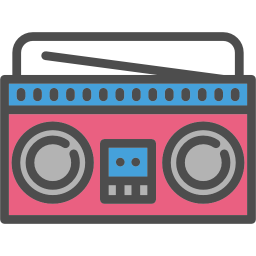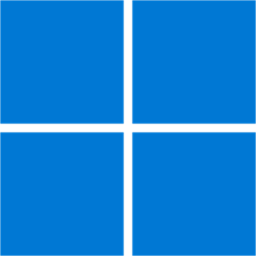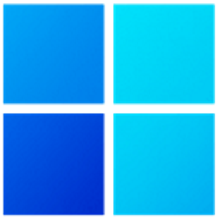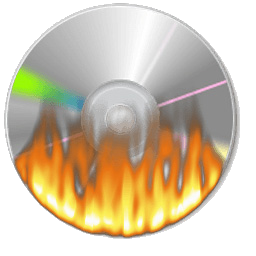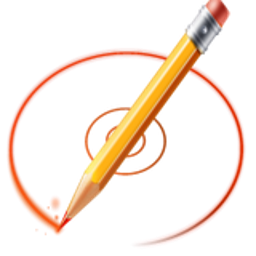Free Download VoiceBot Pro 3 full version and offline installer for Windows 11, 10, 8, 7. Use your voice to type keyboard shortcuts, click and move your mouse, and execute macros and scripts.
Overview of VoiceBot Pro (Voice control)
VoiceBot Pro is primarily designed to enhance and simplify the control of your computer and various applications using voice commands. VoiceBot Pro enables users to create custom voice commands to perform a wide range of tasks, making it especially useful for hands-free operation and accessibility.
Features of VoiceBot Pro
Advanced Voice Control
- Take control over your favourite games with VoiceBot's advanced voice recognition. Bind voice commands to in-game actions and perform simple or complex actions with a single word.
Full VR Compatibility
- Fully compatible with your favourite VR headsets, including the Oculus Rift. Take your VR gaming to the next level of immersion!
Ready-to-Use Game Profiles
- Packed with hundreds of premade game profiles ready for you to use. Old games, new games, indie games and big-budget games, VoiceBot has you covered!
Scriptable Game Macros
- Create custom game macros to bind to voice commands. Use our simple editor to create basic sequences, or code your own complex scripted macros using the built-in C# code editor. The only limit is your imagination!
Sync Between Computers
- Sign-in to your Binary Fortress account and sync your game profiles between your computers automatically.
Share with the Community
- Create and share your own custom game profiles with the VoiceBot community. Have a favourite game that doesn't have a profile? Set one up and we'll help you share it with the incredible VoiceBot community so everyone can enjoy it!
Global Macros
- Global Macros provide always-on commands, even when a profile is loaded. Commands like 'close window', 'volume up', 'mute', 'lock desktop' and many more. Use the built-in Global Macros or create your own for full control.
Available on Steam
- Steam handles the installation and licensing, so you always have VoiceBot wherever you have your Steam games library.