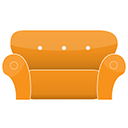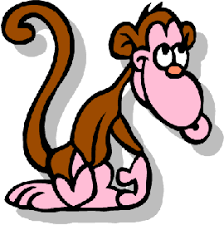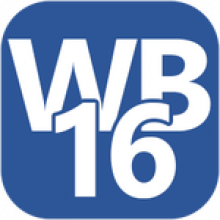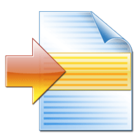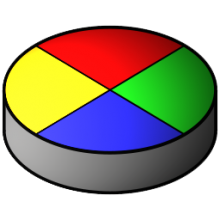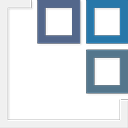Free Download WindowTop Pro 5 full version and offline installer for Windows 11, 10, 8, 7. Set current window on top, make it dark, apply transpareny, shrink it, and more!.
Overview of WindowTop Pro (Set current window on top)
WindowTop is a program to pin windows on the rest, free of charge, but has paid restrictions, such as the location will have to be reset every time, with no way to save settings. After booting it hangs on the tray, to start the operation, you just need to bring the mouse pointer to the top of the window, you will see an arrow icon.
Hover over it and we will see a small toolbar. It will be displayed in all windows, regardless of whether they are maximized or in windowed mode. You can drag the toolbar anywhere in the window. In this panel you can set the transparency of the window, change it to a dark theme, resize, and lock on top.
Some tools of WindowTop:
01. Set window on top Easly set any window on top from the toolbar menu
02. Set Transparency Easly set window transparency from the slider in the toolbar menu and instantly see the result
03. Dark Mode Easly set the window to be dark. Useful for coding, and for reading at night. This should ease the eye strains!
04. Shrink Window Innovative way to minimize windows - it will not minimize to the taskbar to keep your taskbar clean as you like. it will make the window smaller so you have the space you need.
05. Enable Smart-Transparency Easly set the window to be dark. Useful for coding, and for reading at night. This should ease the eye strains!
06. Other Options Right click on the arrow.
Features of WindowTop
- Set window on top [ALT+Z]
- Set window to be transparent [ALT+A]
- Activate Aero feature for current window (no default hotkey)
- Set window to be dark (no default hotkey)
- Click through transparent window
- Shrink window instead of minimizing it [ALT+Q]
- Set window to be dark [ALT+W]