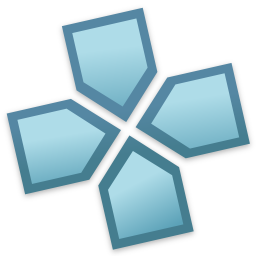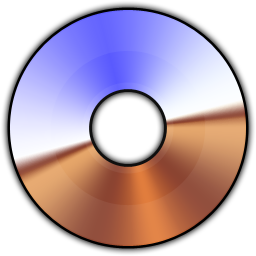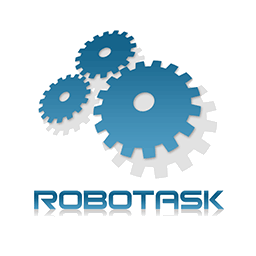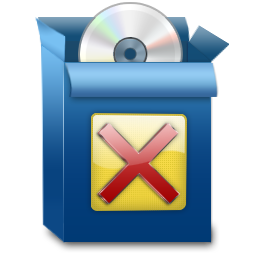WinExit 1.0 Free Download and offline installer for Windows XP, Vista, 7, 8, 10, 11. A program that allows you to shut down, restart, sleep, hibernate your computer at the specified time.
Overview of WinExit (Timer to shut down the computer)
WinExit is a small program that allows you to shut down, restart, sleep, and hibernate your computer at a specified time. The program is portable, it does not use the system registry and all settings are saved in one INI file located in the directory with the executable file.
Features of WinExit:
- Possibility to perform a selected action (shutdown, restart, sleep, hibernation, lock, log out) on a specific date and time or after the specified time.
- Displaying a notification 30 seconds before the scheduled action is performed.
- Optionally, blocking the wake-up of the computer for the Sleep and Hibernate actions. However, some system tasks may wake up the computer. To reduce the probability of other processes waking up the computer, run the program as administrator.
- The program is portable: It does not use the system registry and all settings are saved in one INI file located in the directory with the executable file. The program executable file (
WinExit.exe) can be copied to an external drive and used on another computer without any installation. - Built-in multi-language support mechanism based on INI files with UTF-8 encoding. To write subsequent language versions, an ordinary text editor is sufficient, e.g. the system Notepad.
- This program is completely free. You can use it without any restrictions, also for commercial purposes. There are no limitations, adware, spyware.