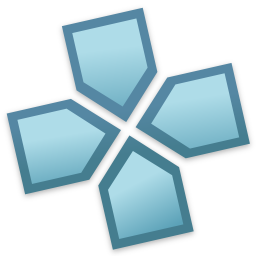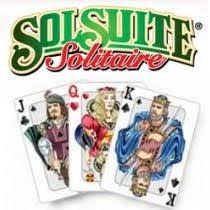GameSave Manager 3 Free Download and offline installer for Windows 7, 8, 10, 11. The software has the effect of backing up, restoring and moving save files of the games that users play.
Overview of GameSave Manager (Backup, restore and transfer your game save(s))
GameSave Manager is a software that backs up, restores and moves save files of games that users play. As a result, users will avoid losing game save files or corrupted files every time the operating system is reformatted. The program also allows scheduling to automatically backup regularly, saving time and effort.
To play games in full screen mode with high-resolution images, you can use the Borderless Gaming tool to help you experience many attractive games, especially Borderless Gaming supports playing games that do not. allows full screen play.
GameSave Manager has a huge game database built by the community and is constantly being updated to add support for newly released games. The program also supports many popular 'Cloud storage' services, allowing copies to be made and saved on the internet to save hard drive space.Supported services include Dropbox, Google Drive, and Dropbox. Microsoft SkyDrive.
GameSave Manager Features:
- GameSave Manager doesn't need things like .NET Framework installed to run.
- The GUI (Graphical User Interface) was designed around navigation and ease of use. On top of that, it looks quite pretty.
- Completely optional: Check for Program (and Database) updates upon Program Startup.
- This database is based on the community's feedback.
- Automatically upload your backups to your own private FTP Server upon their creation.
- Enable 7-Zip support for theoretically shorter backup times.
- Checks if the specified Backup Archive can be restored without issue by running tests and caching each game save.
- Automatically backup your game saves to your "DropBox Sync Directory," allowing you to store your backups effortlessly in your DropBox Account.
- Move your game saves to your "DropBox Sync Directory" while creating NTFS Junctions in their original place, allowing for true "on-the-cloud" game saves.
- Setup automated backups to run at whatever day/time you wish.
- Quickly and easily share game saves with friends and family.
- Loads of Program Settings you can adjust, allowing you to configure GameSave Manager to your own specific needs.
- Optionally create separate Backup Archives for each game save selected.