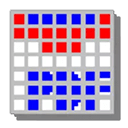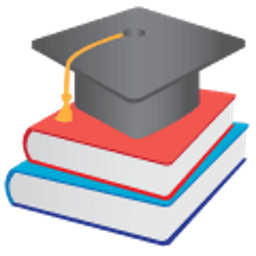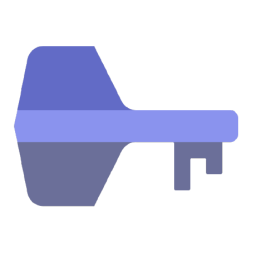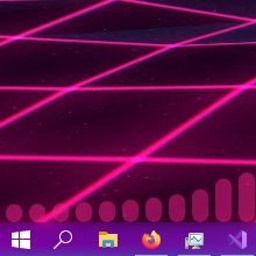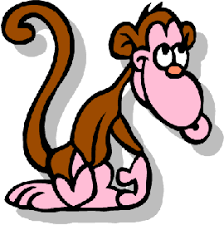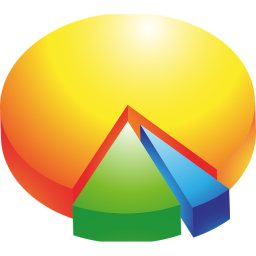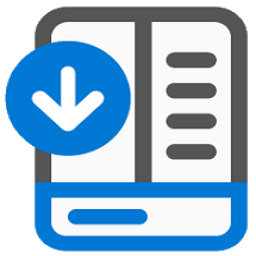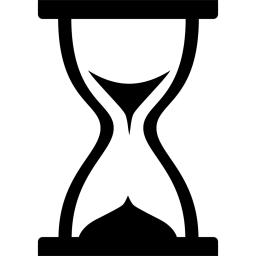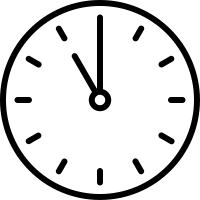Free Download WinSnap 6 full version and offline installer for Windows 7, 8, 10, 11. A fast user-friendly utility for taking and editing screenshots with professional-looking shadows, reflections, outlines, watermarks and color effects.
Overview of WinSnap (Create Superior Screenshots)
WinSnap is a fast user-friendly utility for taking and editing screenshots. It easily captures windows of non-rectangular form with transparent backgrounds including Aero Glass and instantly enhances screenshots with professional-looking shadows, reflections, outlines, watermarks and color effects.
Packed with a handful of screen capturing and image editing capabilities, WinSnap comes in handy whether you need an occasional screenshot or your job requires professional screenshots for a user manual, presentation, blog or website.
WinSnap 5.x contains a number of innovative features that enable far superior screenshots and even easier working methods. Redesigned and updated user interface comes in 5 different styles (Black, Silver, Light, Dark and System) and significantly improves the overall usability.
With WinSnap, you don’t even need to consider a full-fledged image editor. It provides sufficient image editing capabilities for the most frequent use cases: adding arrows, lines, shapes and text comments.
Screenshots and Feature Highlights:
- Flexible screen capture capabilities
- Professional shadow effects and powerful image processing
- Basic canvas transformations
- Aero Glass capturing with shadows and transparencies
- Alpha-Channel and PNG transparency support<
- Unique Multi-Object capture mode
- Work faster with configurable External Tools
- Easy Web publishing and E-mail dispatch
- Advanced save and copy options
- Keyboard and mouse control
- Multilingual user interface
- Small and fast for an image editor.