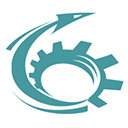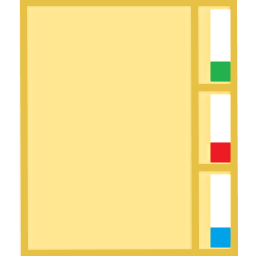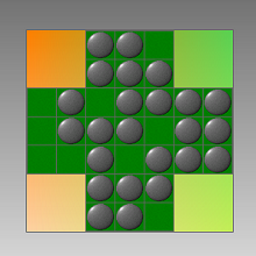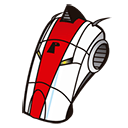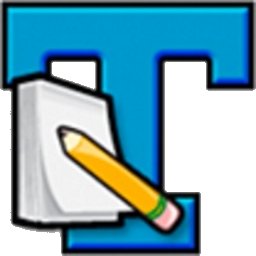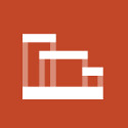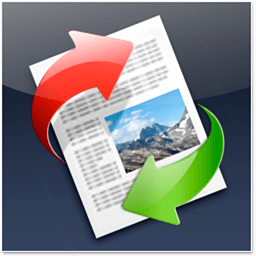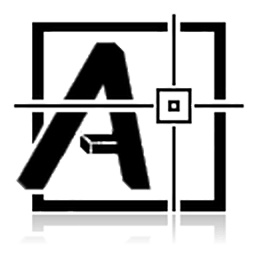Free Download WordRake 4 full version and offline installer for Windows 11, 10, 8, 7. Help professionals edit seamlessly to be clear and concise in Microsoft Word and it presents recommended edits.
Overview of WordRake (Writing Assistant for Professionals)
WordRake helps professionals seamlessly edit for clarity and brevity in Microsoft Word and Outlook. It presents its suggested edits using the familiar track-changes style.
Features of WordRake
- Edit for plain language and reduce jargon and legalese
- Cut throat-clearing introductory phrases
- Remove unnecessary descriptive words and modifiers
- Correct nominalizations and wordy adjective phrases
- Remove redundancies and correct usage errors
- Catch high-level grammar and punctuation mistakes
- Edit conversational language to be more professional
- Reduce wordiness and meet word counts.
System Requirements and Technical Details
- Operating System: Windows 7/8/8.1/10/11
- RAM (Memory): 1 GB RAM (2 GB recommended)
- Hard Disk Space: 200 MB of free space required.
WordRake for Word v4.0 on Mac or Windows—Released October 4, 2022
- Summary:
- WordRake 4.0 is a major release featuring thousands of new editing algorithms, improvements to existing algorithms, and a new editing mode.
- New Simplicity editing mode offers suggestions to improve readability and simplify complex language.
- Overview of New Features:
- Choose your mode: Edit for brevity, simplicity, or both—it’s your choice.
- Earlier versions of WordRake offered only clear and concise edits, which reduced word count and streamlined writing.
- Overview of Editing Changes:
- Hundreds of new editing algorithm
- Fine-tuned editing suggestions for legal terminology
- Implemented more sophisticated algorithms for relative clauses
- Introduced efficient edits for lengthy sentences involving two or more verbs