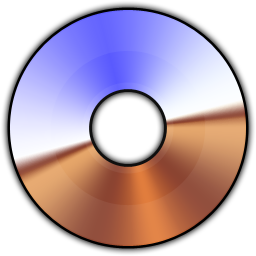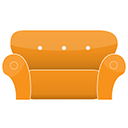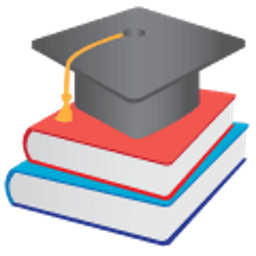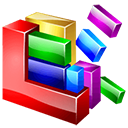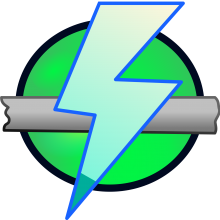X-NetStat 6 Free Download and offline installer for Windows 7, 8, 10, 11. Displays information on your current Internet and network connections, much like the console netstat.exe program, but in a graphical interface.
Overview of X-NetStat (Network monitoring tool for Windows)
X-NetStat displays information on your current Internet and network connections, much like the console netstat.exe program, but in a graphical interface. These connections are established each time you visit a web page, send an instant message, check your email, or anytime you do network activity that requires you to connect to another computer.
X-NetStat Professional contains powerful features like a Rules System that lets you set up actions based on network conditions, a comprehensive Network Statistics window displaying information on network interfaces and protocols, a Web Server that lets you access XNS information remotely, a collection of Lookup Tools (TraceRoute, WHOIS, Finger, DNS, Web Search, etc), and many more features. Fresh Software has been improving X-NetStat for the last 7 years based on user feedback.
Features of X-NetStat
- Display all TCP Connections & UDP listens
- Connection Info: Addresses, Status, Ports, etc
- Process Info: Show program EXE behind connections
- Location Info: 1-Click Auto-WHOIS
- System Info: Uptime, MAC Address, Workgroup, etc
- Ability to Kill/Disconnect connections
- Nuke Connections (mass kill)
- DNS Cache for fast hostname resolution
- Log XNS activity to file / Log Manager
- Feature-Centric customizable toolbar
- ViewBar & System Tray Access
- Remote Access thru X-NetStat Web Server
- Comprehensive Port Information Database
- Get External IP address
- Show In/Out Traffic Rates / LED traffic lights
- 1-Click access to common DOS network commands
- Banish Hostname (prevent outgoing connections)
- Condition/Action Rules system
- Print / Save Connection Table
- Customize Columns & Toolbar buttons
- Customize Status Bar
- Customize External Programs
- Customize Font & Appearance
- Extensive set of configurable Options
- Lookup Tools (WHOIS, TraceRoute, etc)
- Net Stats (Interface, TCP, IP, ICMP, UDP)
- Check for Updates
- Assign addresses ”friendly” names
- Filter/Search Connections
- Bulk IP Import Tool (resolve IP lists)
- AutoRefresh & Pause buttons.