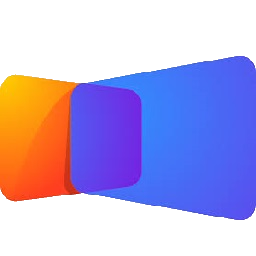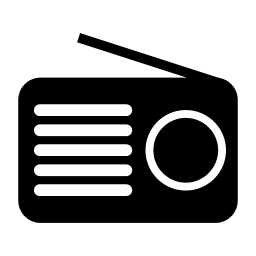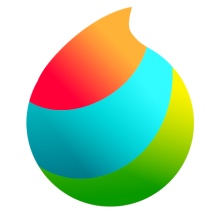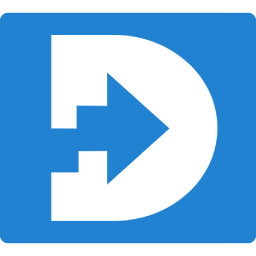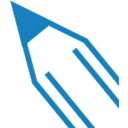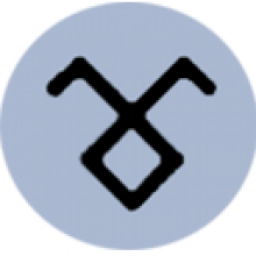Free Download AllmapSoft Google Birdseye Maps Downloader 6 full version and offline installer for Windows 11, 10, 8, 7. A tool that help you to download 45° Imagery (bird's eye view) from Google Maps to your PC.
Overview of AllmapSoft Google Birdseye Maps Downloader (Bird's eye view from Google Maps)
Google Birdseye Maps Downloader is a tool that help you to download 45° Imagery (bird's eye view) from Google Maps to your PC. All downloaded small images are saved on the disk. You can view downloaded maps by Maps Viewer Or you can combine them into a big BMP map by Maps Combiner. Now it can download more than 500 cities.
How to use AllmapSoft Google Birdseye Maps Downloader
1, Select a city from the list. Google only provided 45° Imagery for cities that in the list. Now it can download more than 500 cities.
2, Enter a task name, such like "Mytask.gbmd". All task files are saved as *.gbmd.
If you want to continue a old task, click button "Open task... ".
3, Define the zoom level. The zoom level defines the image precision. For 45° Imagery, the zoom level should be between 18 and 21.
4, Select a path to save the project and downloaded images.
5, Then click button "Start", OK, start downloading now ... !
When downloading, the log window will display the downloading process. When finished, the log will be saved to a file.
System Requirements and Technical Details
- Operating System: Windows 7/8/8.1/10/11
- RAM (Memory): 1 GB RAM (2 GB recommended)
- Hard Disk Space: 200 MB of free space required.