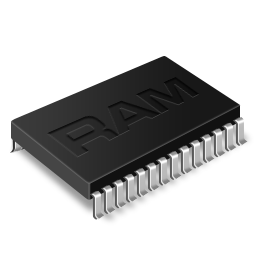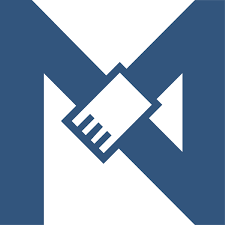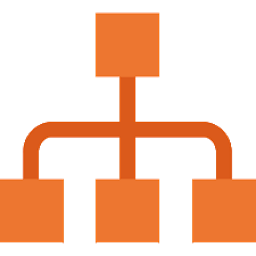Distant Desktop 2 Free Download and offline installer for Windows 7, 8, 10, 11. With this remote desktop software you can control your computers or run demonstrations remotely.
Overview of Distant Desktop (Access Remote Desktop from Anywhere)
Distant Desktop allows you to connect and work on computers from anywhere in the world. No installation and no registration required. Just download and run the application. Use ID and Password to connect to remote computer, or provide access to your own PC.
Distant Desktop enables remote desktop control via your mouse and keyboard. It is possible to make several connections at the same time. This applies to both the managing and the controlled side.
You can make file transfers between connected computers, send messages to your partners using the integrated chat feature, and voice communication with a remote user. Distant Desktop also includes a demo mode. When enabled, the incoming connections are allowed, but the remote control of your pc is blocked.
Features of Distant Desktop:
Easy Access
- Distant Desktop allows you to connect and work on computers from anywhere in the world. No installation and no registration required.
- Just download and run the application. Use ID and Password to connect to remote computer, or provide access to your own PC.
File Transfer
- Send files quickly and securely from your computer to remote host and vice versa. Initiating the file transfer only takes a few clicks.
- The integrity of the transferred files is guaranteed.
Multiple Connections
- With Distant Desktop you can connect to several computers at once. This feature is useful for administration and remote technical assistance.
- You can also allow remote desktop connection to your PC for several partners at a time.
Voice and Text Chat
- While working you can send and receive the text messages from your remote partner. Just write to integrated chat window.
- Use a microphone and speakers, or a headset for voice communication.
Demonstration and Training
- The Demonstration mode is another way to use our remote desktop software. In this mode you allow remote access to your desktop, but the ability to control your PC is disabled. The users are allowed to see your actions, talk to you, or send messages to chat. This mode is ideal for distance education, training or presenting your digital products.
Supported Devices:
- Compatible with Windows 7, Vista, 8, 10
- Free disk space for installation: 100 MB