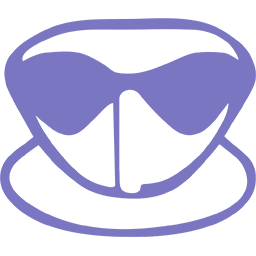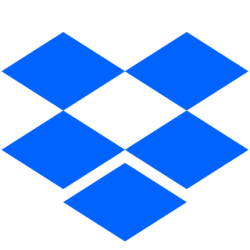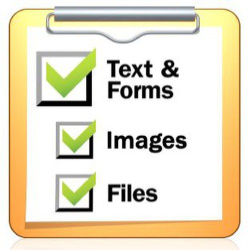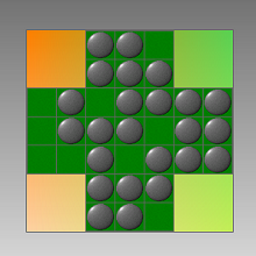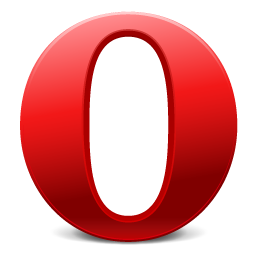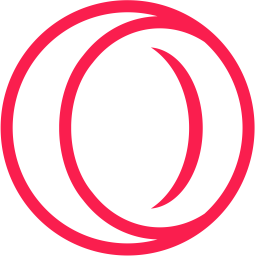ChromeCookiesView 1.72 Free Download and offline installer for Windows XP, Vista, 7, 8, 10, 11. Gives you the option of viewing cookies without needing to use the Google Chrome Browser's standard internal cookies viewer.
Overview of ChromeCookiesView (View or delete cookies of Chrome Web browser)
ChromeCookiesView is an alternative to the standard internal cookies viewer of Google Chrome Web browser. it displays the list of all cookies stored by Google Chrome Web browser, and allows you to easily delete unwanted cookies. It also allows you export the cookies into text/csv/html/xml file. For every cookie, the following information is displayed: Host Name, Path, Name, Value, Secure (Yes/No), HTTP Only Cookie (Yes/No), Last Accessed Time, Creation Time, Expiration Time.
Last updated version:
- Version 1.66:
- Added option to change the sorting column from the menu (View -> Sort By). Like the column header click sorting, if you click again the same sorting menu item, it'll switch between ascending and descending order. Also, if you hold down the shift key while choosing the sort menu item, you'll get a secondary sorting.
- Version 1.65:
- Added 'Decode Escape Sequence' option (turned on by default). You can turn off this option if you want to get the original name/value without escape sequence decoding.
- Version 1.61:
- Fixed ChromeCookiesView to decrypt the new cookies encryption on Opera Web browser (The 'Local State' file is stored inside the profile instead of the parent folder)
- Version 1.60:
- Added support for decrypting the encrypted cookie values of Chrome/Chromium version 80 or later (They changed the encryption algorithm).
- Be aware that the 'Local State' file ( located inside the 'User Data' folder) contains the encryption key needed to decrypt the cookies of Chromium 80.
- In most cases, ChromeCookiesView will find your 'Local State' file automatically, but if it fails to find this file from some reason, you can manually type the 'Local State' filename in the 'Advanced Options' window.