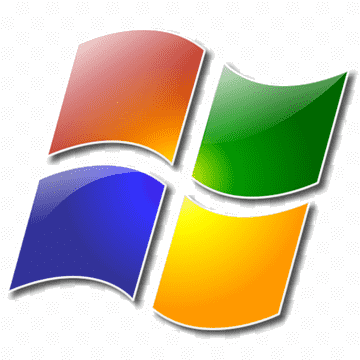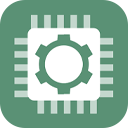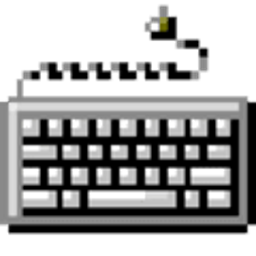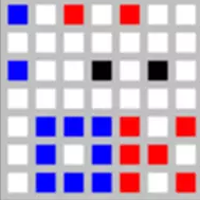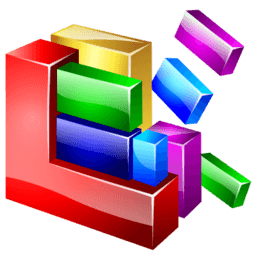CrystalDiskInfo 9 Free Download and offline installer for Windows 11, 10, 8, 7. Monitor the status of hard drives, monitors the status of hard drives that support SMART technology Monitors.
Overview of CrystalDiskInfo (Monitor the status and health of hard drives)
CrystalDiskInfo is a small utility to monitor the status of hard drives, monitors the status of hard drives that support SMART technology Monitors and provides an overall assessment of "health" of your drive. Also displays detailed information about the hard drives installed in your computer (flash, serial number, a standard interface, the total time, etc.), and also displays the attributes of the parameters of SMART self-test (read errors, performance, start / stop spindle, seek time, the number of on-off cycles, errors and many other sectors).
CrystalDiskInfo is a HDD / SSD utility which support SMART (Self-Monitoring, Analysis, and Reporting Technology). This includes such details as current drive temperature, firmware version, number of failed read or write attempts, how long the drive has been running and how often it's been started and stopped, and so on. As various factors approach thresholds of danger, CrystalDiskInfo will alert you, letting you know it's time to make backups while you still can.
Features of CrystalDiskInfo
- show S.M.A.R.T Information
- show HDD Information
- change dialog design
- internationalization
System Requirements
- Supported OS: Windows 7/8/10
- Processor: Pentium IV or higher
- RAM: 1 GB RAM (2 GB recommended)
- Free Hard Disk Space: 100 MB or more