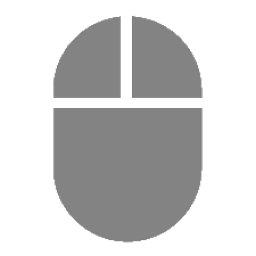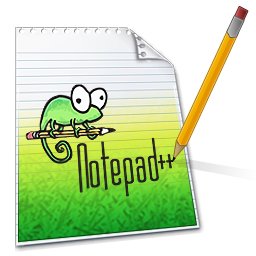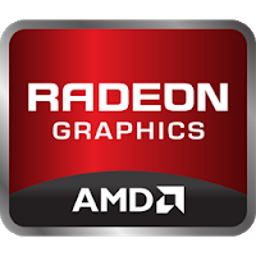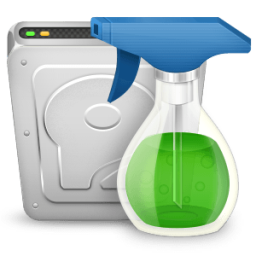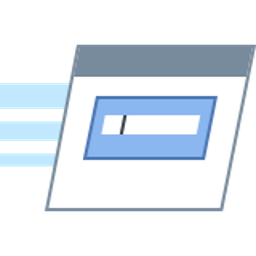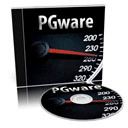Grub2Win 2 Free Download and offline installer for Windows XP, Vista, 7, 8, 10, 11. Provides you with a boot manager that allows you to boot from various operating systems every single time you power your computer on.
Overview of Grub2Win (Boot manager for Windows)
Grub2Win provides you with a boot manager that allows you to boot from various operating systems every single time you power your computer on. Boot managers resolve the problem that many users interfere with whenever they want to install different OSes on their PC. For instance, one may want to have Windows, a few Linux distributions and even a Mac OS X deployed on the same system. Without a boot manager, the boot sequence chooses the same OS over and over again and boots to it. Therefore, a boot manager is a must for any similar situation.
Overall, Grub2Win is a pretty nifty application that silently sits in the first primary partition of your system takes up little space and also packs several themes for you to choose the right one from. This way, you make sure you are not interfering with the Windows MBR code and that your partitions do not mix and create a gigantic headache.
Features of Grub2Win:
- Supports 64 and 32 bit EFI as well as BIOS firmware
- Installs to Windows 10, 8, 7, Vista and XP
- Requires just one directory on the Windows C: drive, about 15 MB disk space
- Simple Windows GUI easily sets up Grub2Win in seconds
- Lets you set your EFI firmware boot order from within Windows
- Preview and select boot themes and animations during the install
- Grub boot messages and help can be displayed in 27 major languages worldwide
- Works with all filesystems including Mac hfs and Btrfs
- Can search for and boot a partition by it's label. Supports advanced scripting
- Works with both MBR and GPT disks - up to 128 primary partitions per drive
- Supports extremely large (over 4 TB) disks and partitions
- No registry changes
- Safely multiboot Windows, Remix, Android, Ubuntu, Debian, Suse, Fedora, Mint and more
- Grub customization is done from Windows - Configuration in Linux is not required
- Runs open source GNU Grub 2.02 code. Frequent releases and enhancements
- No adware or spyware - No hassles... It just works