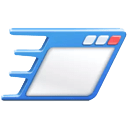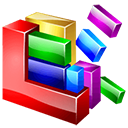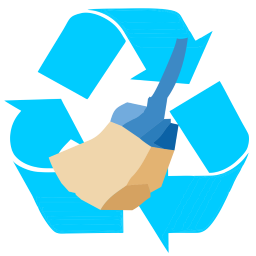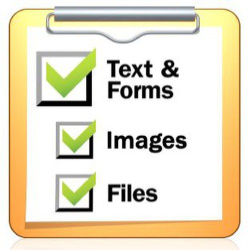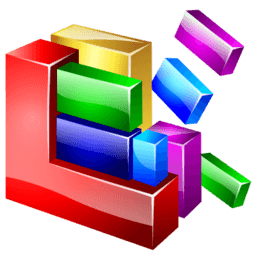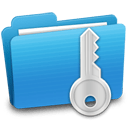Malwarebytes AdwCleaner 8 Free Download and offline installer for Windows. Program that searches for and deletes Adware, Toolbars, Potentially Unwanted Programs (PUP), and browser Hijackers.
Overview of Malwarebytes AdwCleaner (Destroys adware and optimizes performance)
AdwCleaner is a program that searches for and deletes Adware, Toolbars, Potentially Unwanted Programs (PUP), and browser Hijackers from your computer. By using AdwCleaner you can easily remove many of these types of programs for a better user experience on your computer and while browsing the web.
Using AdwCleaner is very simple. Simply download the program and run it. You will then be presented with a screen that contains a Scan and Clean button. The Scan button will cause AdwCleaner to search your computer for unwanted programs and then display all the files, folders, and registry entries found on your computer that are used by adware programs.
AdwCleaner also contains some advanced options that disable certain detections. To access these options, you can click on the question mark (?) in the upper left corner of the program and then click on Options. You will then be presented with a dialog where you can disable various detections.
AdwCleaner is a tool that deletes:
- Adwares (software ads)
- PUP/LPI (Potentially Undesirable Program)
- Toolbars
- Hijacker (Hijack of the browser's homepage)
Features of Malwarebytes AdwCleaner
Removes unwanted browser toolbars and bundled programs that can open the door for spyware and PUPs. This puts you back in control of your browsing.
Scans your computer in seconds. Clean your computer in less time than it takes to make a cup of coffee.
Doesn’t use much memory or processor power, and there’s nothing to install. Just download, launch, and click to scan. It’s that simple.
Some options of AdwCleaner
- /DisableAskDetection - This option disables Ask Toolbar detection.
- /DisableIEDetection - This option disables Internet Explorer specific detections.
- /DisableFFDetection - This option disables Firefox specific detections.
- /DisableChromeDetection - This option disables detections for Chrome & Chromium based browsers.
- /DisableOperaDetection - This option disables Opera specific detections.
- /DisableProxyDetection - This option disables Internet Proxy detections.
Supported OS versions
- Windows: 7 SP1+, 8.1, 10 (x86, x64)
- Free Hard Disk Space: 200 MB or more.